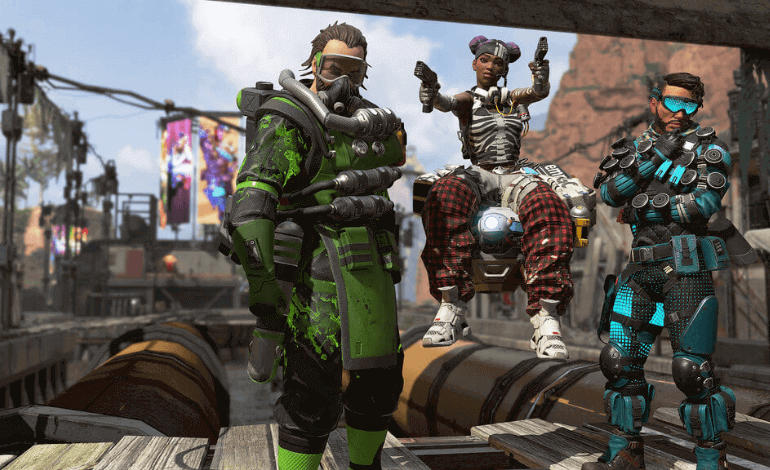Nintendo Switch V1 vs. V2: The Nintendo Handhelds Compared
Updated: December 09,2022
Ever since it released the first Switch console in 2017, Nintendo has been topping console sales charts. The hybrid console proved to be a smash hit, especially due to its highly competitive price, not to mention the massively popular gaming IPs Nintendo owns.
But, at one point, the Nintendo Switch got a hardware update, and people were unsure which console to buy. That’s why we’ll be comparing Nintendo Switch V1 vs. V2 today, and we’ll provide an answer to this question.
Read on to find out what the biggest differences are between the two consoles and how you can figure out whether your Switch is the original or the updated model.
Visual Differences Between the Nintendo Switch V1 and the V2
The main question customers had when Nintendo released the new Nintendo Switch was whether they’d be able to tell the two models apart at a glance. But, when viewed side by side, the two consoles look exactly the same.
The reason is - they really are the same, at least on the outside. When making the Switch V2, Nintendo wasn’t keen on changing the console’s exterior. After all, it came out in August 2019, just two years after the original Switch, so a visual touch-up wasn’t necessary. Still, there are ways to tell them apart.
Packaging
The easiest way to figure out which Switch model you have without having to take it out of the box is to simply have a look at the box itself. The box design of the Nintendo Switch V1 and the V2 is noticeably different.

Notice the differences? Originally, Nintendo used a grey background and the so-called “action shot” of a person docking the Switch console. The Nintendo Switch V2 box, on the other hand, has a red background, and the Joy-Con controllers are set in action to better represent the hybrid nature of the console.
Model Number
When you’re shopping online, you can figure out whether you’re buying the new Switch by looking up its model number. This is especially handy when online retailers don’t put up a photo of the console’s box, so you can’t instantly figure out if it’s really the new model.
The Nintendo Switch V1 and V2 differences in regard to the model numbers come down to just a single letter. The original Switch has model numbers that start with the letters HAC, while the model numbers of the V2 devices start with HAD. Specifically, Nintendo uses HADSKABAA for blue and red Joy-Con models and HADSKAAAA for the device that comes with gray Joy-Cons.
Serial Number
In rare cases, when you just see a picture of a console at an online store without the box shot or its model number, there is another way to find out if the console is the V2 model.
Serial numbers on the Nintendo Switch V2 consoles always start with the letters XKW. This number is also written on the bottom of the console. So, if you’re buying your Nintendo Switch used, you can just flip it around and check whether you’re really getting what’s advertised.
Nintendo Switch V2 vs V1 - Hardware Comparison
Moving on from the packaging and console design, we’ll look at what's under the hood and where the biggest differences lie. Nintendo created the Switch V2 as a direct upgrade, but it wasn’t as big an upgrade as people had hoped. Here’s what’s improved.
Better Battery Life
As a hybrid console that can be connected to a TV or used as a portable device, Nintendo Switch got a lot of flak for its underwhelming battery life. It could last for up to 6.5 hours, or just 2.5 hours if the speakers and screen brightness are turned up to maximum.
Nintendo Switch version 2, on the other hand, has a battery that lasts from 4.5 to 9 hours, depending on your settings and your game of choice. For example, you can play The Legend of Zelda: Breath of the Wild for five and a half hours on a single charge.
This upgrade was the most requested one, as the Switch’s handheld mode is one of the biggest advantages the console has over the competition, such as the PlayStation 5 and the Xbox Series X/S. Many people carry their consoles with them, so better battery life means more game time, which is especially important on long trips.
More Efficient Processor
The new Switch model has an updated NVIDIA Tegra X1 processor that’s smaller and more efficient than the one used in the original console. While the actual performance hasn’t changed, the new chip helps the console run cooler and draw less power when docked. Less heat also means the console’s cooling is quieter, leading to better immersion in your favorite games.
Brighter Screen
There’s one more major difference we should note in our Switch V1 vs. the V2 comparison, and it’s the screen itself. For the V2 model, Nintendo worked with Sharp to implement brighter screens that are still energy efficient and pleasant to look at.
Setting the two consoles side by side, the differences are very noticeable. The new screen gives off warmer colors and is a bit brighter, which is important when playing outside in direct sunlight. However, it’s still an IPS panel, so it can’t quite match the fidelity and contrast offered by OLED displays.
Other Nintendo Switch Models
As we’ve previously mentioned, Nintendo wasn’t trying to reinvent the wheel when it launched the Switch V2. The whole point of the new model was to update what was already an impressive device while keeping the same retail price, not to make a significant change to the system.
However, over the years, Nintendo did make two new, different Nintendo Switch consoles. These models offered new features and allowed the company to enter different pricing categories, so there would be a Nintendo Switch for every type of gamer.
Nintendo Switch Lite
From the Gameboy to the 3DS, Nintendo had been making waves with its portable consoles throughout the history of gaming. The company’s consoles shaped the industry and offered new, innovative ways to play games, and the Switch is no exception.
Since so many people already play Nintendo games on the go, Nintendo launched the Switch Lite console in September 2019. It was a handheld-only console, which meant it lacked certain Joy-Con features like motion controls, but its starting price was just $200, a whole $100 cheaper than the original.
Nintendo Switch OLED
In 2021, rumors started circulating about a new Switch model. Fans were already eager to see an updated Nintendo Switch console that would bring improved performance, better graphics, and a higher output resolution.
However, instead of a “Switch Pro” with beefed-up gaming hardware, the Japanese manufacturer released a console called the Nintendo Switch OLED. As the name implies, the real upgrade was the OLED display that replaced the IPS panel seen in earlier models.
When comparing the original Nintendo Switch vs. the V2 vs. the OLED model, the OLED is the clear winner of the three. It has the biggest screen, the highest-quality display, the highest internal memory capacity (64 GB as opposed to 32 GB), an Ethernet port on the dock, and the most durable kickstand. Granted, it’s also $50 more expensive, but that’s a small price difference for an improved experience.
Conclusion
To conclude our Nintendo Switch version comparison, we need to answer one last question - which version should you buy?
As usual, the answer really depends on your needs. The Nintendo Switch V2 is a direct upgrade over the V1, so there’s no real contest there unless you can find a V1 at a significantly reduced price.
Meanwhile, if you’re willing to spend a bit more, the OLED version throws in a much better display and extra internal memory. On the other hand, if your budget is limited or you don’t intend to play on a big screen, the Nintendo Switch Lite would be a much better investment.
Frequently Asked Questions
FAQ
The V2 model has longer battery life, a slightly brighter screen with better color reproduction, and generates less heat during the most graphics-intensive scenes. Despite the upgrades, it doesn’t cost more than the original console.
The box of the Nintendo Switch V2 is completely red instead of gray, the model number starts with the letters HAD, and its serial number starts with the letters XKW. Its screen also produces more vivid colors, which you can clearly see when you compare the Nintendo Switch V1 vs. the V2 side by side.
Currently, Nintendo Switch OLED is the best buy of all the Switch consoles. It’s only $50 more expensive than the V2, but it has twice the storage space and a bigger screen, with drastically improved image quality.
Your email address will not be published.
While Damjan started his career in humanities, his interests quickly moved on to the tech and IT world. VPNs, antiviruses, firewalls, password managers - cybersecurity is what he knows best. When Damjan’s not losing hair over the dwindling of our collective sense of tech safety, you’ll find him looking for solace in 100-hour-long RPGs and rage-inducing MOBAs.