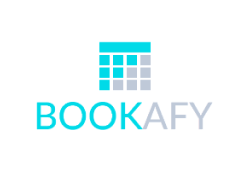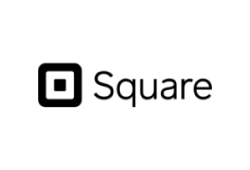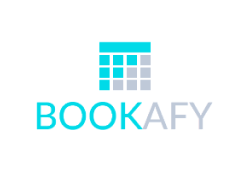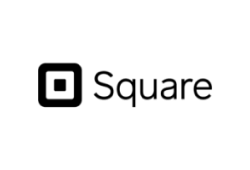Best Free Appointment Scheduling Software in 2025
Updated: September 12,2023
Every budding entrepreneur dreams of one day becoming the next big thing in their field. Few bother thinking about all of the tedious steps required to get there. Getting your business noticed is only the first step. Without a proper appointment booking system and strong client relationship management tools, your brilliant business idea is unlikely to get very far. But what if a completely free app could deal with some of the most boring yet necessary aspects of running your business? Could it truly replace expensive accountants and pricey scheduling solutions without costing you a dime? Our free appointment scheduling software roundup aims to find out.
- Up to four calendars/staff logins in the free version
- Class booking and video conferencing
- Square Payments integration across all plans
- Not as customizable as some of the competition
Setmore has been in business for almost a decade. It provides appointment scheduling software that’s free to use, but also offers a more fully featured Premium package. There is an excellent free online booking app with some unique features, as well as a reasonably priced premium offer.
Pricing
When it comes to pricing, there are three plans available: the basic free version, the Premium one, and Pro plan for big teams. The free plan is packed with features when compared to the competition. It supports unlimited appointments and includes up to four calendars and staff logins.
The free online calendar planner also comes with a unique video conferencing feature through the Teleport software, payment processing through Square, automated email reminders, a customizable booking page, and 24/7 support.
You can also go with the Premium plan, costing $9 per month or $108 per year. It adds SMS reminders, Stripe as an alternative payment gateway, two-way calendar sync, and support for up to 20 staff logins and calendars. Bigger businesses can opt-in the Pro plan which costs just $5 per user per month as a way to save even more.
Features
Setmore stands out from the competition in both appointment and free shift scheduling software because it offers up to four different staff logins and calendars without charging you a dime. Better still, there are excellent tools for setting up group/class bookings with attendance limits and one click video conferencing through Teleport. You also get access to great business software integrations, such as HubSpot, Zapier, QuickBooks, and Xero.
The booking process is straightforward for both individual and group bookings. That said, in order to set up a two-way sync between the free online booking system and Google Calendar or the one in Office 365, you’ll have to pay for the Premium version.
Your clients can easily contact you or find more information about your services directly from the booking page. Better still, integration with Facebook and Instagram allows them to make bookings directly from their social media pages.
Another great thing about Setmore is that it doesn't limit payment processing to the paid plans, which is a rarity on the market. You can integrate Square Payments into your free online calendar or Stripe if you pay for the Premium version.
Moreover, email reminders allow your customers to change or cancel their appointments by replying to them. Customer reviews are another excellent free feature that’s integrated with social networks, so you can share them easily on your Facebook or Instagram profile. Finally, SMS reminders for both you and your clients are available in the Premium version.
User Experience
While not as customizable as some of the other options on our list, Setmore’s software works uniformly well. This is true whether you choose the web interface for PC and Mac or go for the free appointment booking app that’s available for mobile devices.
Customer support is also great, considering you get 24/7 live chat support even if you’re a free user. The staff is very helpful and usually replies within minutes. You can also send them an email or check out one of the many help articles on their site.
Final Words
Setmore is easily one of the best options on the market if you need an appointment booking app with a bunch of bells and whistles that won’t cost you a dime. With four calendars and staff logins, a payment processing system, automated email reminders, integrations with a wide range of business software, and 24/7 live customer support, you’ll be hard pressed to find a better free online scheduling software. Technically, Square offers even more for free if you’re the sole business owner and employee in your company, but Setmore doesn’t set any such limits for its free plan.
- Robust booking options
- Intuitive user interface
- Excellent customization options
- No live chat or phone support
This industry veteran has been around since 2006. Back then, founder Gavin Zuchlinski decided to turn a pet project designed to help his mother’s business stay organized into a full time career. Since then, Acuity has become a major success, with thousands of companies worldwide using its highly intuitive and customizable software. While not a completely free appointment scheduler, Acuity earns its place among our chosen web scheduling apps because of its excellent free features.
Pricing
Acuity’s pricing scheme is very simple. The basic tier is appropriately called Freebie and offers unlimited services and appointments, as well as self-scheduling for clients on one calendar. The Emerging plan for $14 adds confirmation, follow up and reminder emails, as well as the option to show your brand’s logo.
The Growing ($23) and Powerhouse ($45) plans add advanced features missing from the free scheduling app. These include worldwide text message reminders, unlimited services and appointments, the ability to send gift certificates, sell memberships and subscriptions, custom API for developers, and more.
Unfortunately, the most advanced features such as HIPAA compliance and the ability to remove Acuity’s branding are only available with the most expensive Powerhouse package.
Features
The free version of Acuity’s scheduling app comes with only one staff login, location, and calendar. That being said, your clients can schedule their own appointments directly. Furthermore, even the free online appointment scheduling plan lets you advertise an unlimited number of services.
Many different appointment types are supported, enabling the scheduling application to work well for both internal organization purposes (live meetings and conferences) and as a booking tool for your customers. Getting an appointment once the calendar is set up is as simple as finding a time slot available for the chosen service and booking it with one click.
But remember that while Acuity’s appointment scheduling software has a free download option, most advanced features are available only with the upper tier plans. Getting appointment reminders and follow-ups, integration with external calendars, seeing a client’s booking history, and setting up payment gateways are all available, but not with the Freebie plan.
User Experience
In addition to the Windows and MacOS platforms that Acuity works flawlessly on, there are apps for Android and iOS users. The five star rating on Apple’s App Store speaks volumes. Although the mobile apps can be a little slower than the desktop versions, all the main functions for scheduling, rescheduling, and notifying your clients about appointment changes are there.
Acuity’s free scheduling tool also has a fantastic and intuitive interface no matter the platform. Color schemes and fonts can be changed on the fly with any version, while the Emerging plan allows you to freely add and remove your own logo. The Powerhouse plan lets you completely customize the API from scratch and remove the Acuity branding from your calendars.
If you need to reach out to Acuity, you can get in touch by email or by contacting them through social media. There is no dedicated live chat or phone support available; however, the dedicated support staff at Acuity answer to email queries within a few hours. Those using their scheduling app are also free to consult the extensive help section on the site.
Final Words
Overall, we were pretty impressed by what Acuity had to offer in its free plan. Obviously, every company offering a tiered pricing structure will save its best features for the top tier plans, but even without payment processing and external calendar integration, you can do a lot with unlimited bookings and services. Combine this with a self-scheduling option for your clients and colleagues and an intuitive aesthetically pleasing interface, and you have a winner.
- Reminders available across all plans
- Customer review requests are automatic
- Can customize look to match company’s branding
- Only one staff login in the free version
The best free scheduling software doesn’t necessarily come from huge companies with decades of experience. Bookafy was born out of one man’s desire to organize his own company’s workflow. Fast forward several years and his business scheduling software has grown into a global powerhouse used by individuals, small businesses, and large companies worldwide.
Pricing
When it comes to pricing, Bookafy has three main plans, including one that’s completely free. There are also negotiable options available for enterprises, start ups, and non profit organizations. All of the paid plans have annual and monthly subscription options.
Bookafy’s free online scheduling tool includes more features than most competitors offer. You get a free site complete with a booking app, unlimited appointments and services, the ability to customize colors and fonts, limit future bookings, and even send email reminders and confirmations. But it only comes with support for one user/login, just like Acuity.
Next up is the Pro plan, which costs $7 or $9 per month depending on whether you’re paying on a monthly or a yearly basis. The most important addition is support for unlimited users. You also get calendar integration and payment processing, as well as one SMS reminder per month (no text reminders are available with their free appointment scheduling software).
The final tier (Pro+) costs between $11 and $13 per month and adds a lot of advanced features, such as the ability to connect an entire organization’s Exchange account. You also get two customizable SMS reminders per month, Zapier integration and a few more advanced features such as custom fields on your booking calendar.
Features
As with Acuity, Bookafy has unlimited appointments and appointment types with its free scheduling plan but only one calendar/staff login and no calendar integrations. The Pro plan adds support for Google, iCal, iCloud Calendar, Outlook, Office365, and Exchange calendars.
When it comes to booking functions, Bookafy’s scheduling software has free support for iFrame and Wordpress, allowing you to do basic booking page customizations, such as matching colors and fonts with your brand’s logo. In order to get access to advanced booking features, you’ll need to move to the Pro and Pro+ plans.
Features available behind a paywall include integrations with popular payment processors such as Authorize.net, Stripe, and soon PayPal. You can also create group and class bookings and separate the booking pages that your staff and customers use.
When it comes to customer relationship management, free online scheduling functionality includes automatic non-customizable email reminders and review requests. The Pro plan adds SMS reminders for both staff and clients, and Pro+ lets you customize both types of reminders. Zapier integration also helps automate other integrations and extends your CRM toolbox.
User Experience
Bookafy’s online schedule app works well on both Windows and MacOS systems. There’s also a very good and lightweight Android app called Bookafy Pro.
The user interface tries something a little different. While the booking calendar seen by the customers looks similar to every other online appointment scheduling software, the staff view here is a little different.
The most important account details such billing/payment information and customer reviews are on the left side of the screen, while the collapsible calendar, customer, and agenda tabs are on the bottom right of the screen in the desktop version. With some Wordpress knowledge, you can customize much of the overall look, which is always a bonus.
Customer support is fantastic no matter what plan you choose. In addition to a detailed Learning Center on the site, you can get email, live chat, and phone support or even book a screen sharing call if you are struggling.
Final Words
When it comes to making the best schedule, an app like Bookafy is a godsend. The free version has a compelling set of features including email reminders and automatic feedback requests, as well as unlimited bookings and appointment types. But if you need payment processing and other advanced features, you’ll need to pony up some cash.
- Free premium features for one user
- Square business management tools
- Booking directly from Instagram
- Poor value for larger companies
Anyone familiar with the fintech and merchant service industries knows about Square. A titan in the field of eCommerce, Square provides a whole range of services for entrepreneurs and companies of all sizes. Their free appointment scheduling app has been around since 2014, offering a fantastic set of tools with no charges as long as you’re a solo entrepreneur.
Pricing
Square has a very simple but unique pricing scheme that’s ideal for people who work alone. There are no premium services, rather the price scales up with the number of employees. If you’re the only person in your company, everything except Square’s payment processing services will be completely free.
With two to five employees the price jumps to $50 per month while six to 10 drives up the cost to $90. If you plan to use the excellent Square Payments add-on, it will cost 2.6% +10¢ per tap, dip, or swipe for the free appointment scheduling software and 2.5% +10¢ for the paid plans. If you have more employees than that, you’ll need to get a quote, but at this point you’re probably better off choosing a cheaper competitor. That said, you can get a no obligation 30-day free trial to test out any of the team oriented paid plans.
Features
Signing up with Square means that you’re not just getting an online calendar maker or group scheduling app but a whole slew of features from the company’s rich ecosystem of eCommerce tools. And best of all, as with Square’s online scheduling software, these are free to use for individuals.
Square’s calendar can easily be synced with Google Calendar and similar third-party solutions. It’s a simple yet elegant solution that allows for advanced features such as enforcing prepayments, cancellation, and no-show fees. You can also set an unlimited number of appointments and services and view your schedule on a daily, weekly, or monthly basis.
When it comes to bookings, clients have a full range of options, including paying directly for the appointments through the integration with the Square Payments service. There’s also a robust invoicing feature for sending billing statements, and Square’s point of sale system lets you set up gift cards and loyalty rewards with just a few clicks.
The free calendar software can be hosted by Square or embedded into your own website or social media page. When it comes to customer relationship management tools, all relevant information about your customers is automatically saved in individual profiles that contain their personal details, credit card information, purchase history, and appointment schedules. Custom lists can also be imported in plain text (CSV) format.
Moreover, Square offers plenty of other bonus tools. In addition to enabling you to sell products to your customers, a robust system for inventory management also keeps track of stocks, sales, and more.
User Experience
When getting an appointment scheduler for free, you don’t necessarily expect the best user experience. Originally developed for Windows, MacOS, and iOS, Square’s mobile and desktop apps are very intuitive and rich with features. The Android app is a little newer and can feel sluggish at times, but overall the usage experience is excellent.
You can also tweak things to your preferences, but to a lesser extent than with Acuity or Bookify.
You can reach customer support by phone from Monday to Friday or consult the extensive set of help articles on Square’s site.
Final Words
If you’re a solo entrepreneur looking for an appointment scheduler for your small business, you simply cannot do better than Square. In addition to a fantastic calendar and booking app, you get a whole suite of bonus tools and integrations with both internal and external services (Stripe Payments is a particular highlight).
More importantly perhaps, aside from the payment processing fees, the features won’t cost you a penny as a solo business owner. But there are costs for adding more staff, and for companies with ten or more employees, there are much cheaper options.
- Square Payments integration in the free plan
- Zapier provides thousands of app integration options
- Booking directly from Google Calendar
- Free plan is very limited on features
California-based Appointy has been around since 2009, offering both paid and free online scheduling tools through a wide range of plans that suit every business owner, from individuals to large enterprises. With a wide range of app integrations and CRM tools, the company offers a solid job scheduling software platform for a reasonable price.
Pricing
Appointy’s basic plan is completely free, but comes with several limitations. It has an integrated payment system through Square Payments and Point of Sale integration, as well as Zapier integration and automatic email booking reminders. Unfortunately, it only supports one calendar/staff login, up to 100 appointments per month, and a maximum of five different services.
If you’re okay with not having your work scheduling software for free, Appointy offers three paid plans. The first is called Growth and costs $19.99 per month. This is probably the best option when it comes to value for money. By moving to this plan, you get access to unlimited monthly appointments for an unlimited amount of services, Google and iCal integrations, advanced booking features and customization, the ability to accept payments through PayPal and Stripe in addition to Square, and finally live chat and email support.
From here on it gets more difficult to justify the price hikes. If you need more than one calendar/staff login, you’ll have to go for the $49.99 Professional plan. Compared to the Growth and free online scheduling plans, this package offers up to five staff logins, resource scheduling, and the option to use gift certificates and get a dedicated relationship manager.
The final plan is aimed at enterprises and costs $79.99 per month. It enables you to remove Appointly branding and customize SMS notifications. All of the paid plans can be tested for two weeks without having to pay a dime.
Features
Website integration across all versions makes it easy to embed your booking page into your own site. People can easily book, reschedule, or cancel your services directly from their own Google Calendar, but for full synchronization with their calendar tool and similar third party apps (such as iCal), you’ll need one of the paid plans.
While Square Payments are integrated with the schedule maker’s freeware version, advanced options such as setting up automatic prepayments for bookings are only available from the Growth plan onwards.
Meanwhile, CRM tools are pretty good in the free version and excellent in the paid plans. Without paying anything, you can get basic information about your client’s bookings (scheduling, rescheduling, cancellations), and you can also request reviews. Email notifications are available across all plans for both you and your customers. However, if you want SMS reminders and a greater customization of both your online scheduling calendar and its automated messages, you’ll need to pony up some cash.
User Experience
The basic version of Appointy’s calendar software is free to use on just about any platform you can think of. The web-based interface works well on Windows or Mac devices, while Android and iOS apps make mobile scheduling easy.
The interface is streamlined, with important notifications found in the top right corner, while the navigation panel with your calendar and reports can be found on the left side. It’s a fairly typical layout found on many similar apps for scheduling appointments, but it works very well.
We already mentioned that the $19.99 Growth plan probably offers the best value overall. Another reason for that is customer support. Those who plan to use Appointy’s event scheduling software for free only get email-based support and the option to consult a help center or one of the blogs on the site. With the Growth plan and more expensive packages, very helpful agents are made available through live chat 24/7 except on Sundays.
Final Words
Overall, Appointy is a great app for scheduling appointments and meetings. With direct Google Calendar booking, payment processing, and external software integrations across all plans, Appointy falls short when it comes to the availability of customer support, services, and appointments in the free version of their calendar scheduler.
Top Picks for Free Appointment Scheduling Software in 2025
- Setmore
- Acuity Scheduling
- Bookafy
- Square
- Appointy
Our Review Methodology
Finding the right appointment scheduling software isn’t easy. With tons of options on the market, finding the right tool for sorting out your web appointments can be a daunting task, especially if you are looking for a solution that won’t cost you a dime. Some people turn to usual chat platforms like WeChat or Messenger, but they are just not up to the task. That’s why we’ve created a way to evaluate the top online booking apps. This evaluation criteria considers everything from the pricing structure and value proposition of the free plans to the main features such as calendar and appointment management, CRM tools, and online booking functionality.
It also looks at the general user experience, from platform compatibility and the quality of the user interface to customer service. Below are the criteria that we used to pick the best free appointment scheduling software in 2025.
Pricing and Value
You may be wondering why we are talking about the pricing structure in an article focused on free software. Truth be told, finding a 100% free and fully featured tool for appointment scheduling and management isn’t easy. Companies tend to offer stripped-down versions of their paid software rather than completely free apps for obvious reasons. Just like with any other piece of office software, such as grammar checkers, or password managers, trial offers are also very popular, as they give you a limited glimpse at the full potential of the software.
The limitations of a free appointment scheduling program can include the number of monthly appointments, calendars, staff logins, tools such as CRM management, and more. This category looks at the pricing structure of the software and determines the overall value of the free package when compared to the competition.
Main Features
The key aspect of any software review is a detailed look at its defining features. In the case of appointment booking tools, these include calendar and appointment management, online booking functionality and customer relationship management tools.
Calendaring tools are one of the most important aspects of any appointment software. This category determines whether the app reviewed has free calendar software and how well it works with other popular apps such as Google Calendar. We also examined how the online booking system works and whether the free option allows unlimited appointments per month or if this feature is hidden behind a paywall.
Online booking tools should make the process quick and intuitive for both clients and employees. Every scheduling application should enable customers to make their own appointments, and reschedule, or cancel them. More advanced features, usually found only with the best appointment scheduling software, include integration with payment gateways or social networks as well as features for embedding your booking interface onto your website or social media pages.
Many small business owners know that building up and managing your client base is the most challenging aspect of running a business. Good CRM tools can make or break a business, and options that facilitate email and chat communications are some of the most basic features that should be included in any good appointment scheduler. Appointment reminders are also an essential feature. Unfortunately, a lot of the tools that facilitate better customer relationship management tend to be paid extra in free booking software solutions.
User Experience
This category is all about the overall experience with the software. After all, if the installation process and clunky interface give you more trouble than hosting a Google Calendar or advertising through more traditional means, what’s the point of having an appointment manager in the first place? In addition, the software has to meet your professional needs. Even parental control software solutions have scheduling options, but lack all the options a business might need.
We examine the program’s compatibility with various operating systems, how well it runs on different computer setups, whether there are good mobile apps, and the availability of desktop software. We also evaluate the free appointment booking software on the intuitiveness and design of the user interface.
Despite the general simplicity of most scheduling software, you might still get confused about certain steps, or the program may experience unexpected bugs and glitches. Perhaps you’ll have a problem with integrating payment processing or appointments won’t stick. Quality customer service plays a big role in the overall user experience. This category evaluates both the available customer support options (live chat, phone, email, etc.) as well as their overall quality.
Frequently Asked Questions
FAQ
In our opinion, Setmore offers the best overall free appointment scheduling software package. That being said, you won’t make a mistake with any of the scheduling programs on our list.
Yes, but for individuals only. Their online calendar maker and suite of other tools are all free for single users, but the cost scales up for bigger companies.
Software scheduling simply refers to using a software app to manage your appointment scheduling instead of having to do it manually.
Yes. Google’s scheduling software is called ScheduleOnce, and it works very well with their own calendar application.
Your email address will not be published.