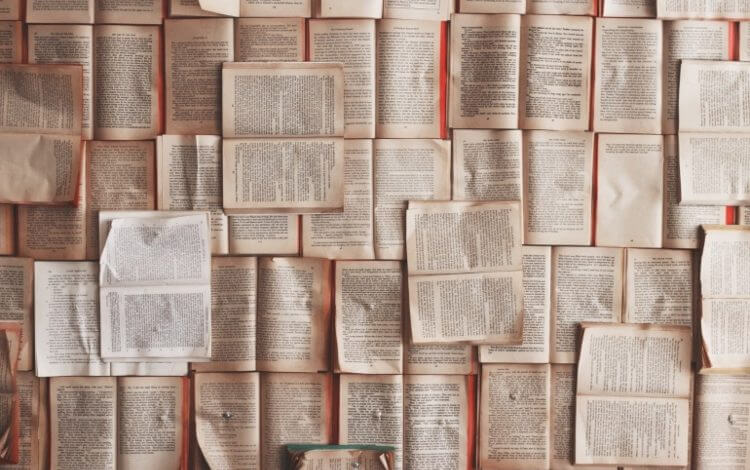What Is 3D Modeling: Meaning, Uses, and Equipment Requirements
Updated: June 08,2022
3D modeling and animation are all relatively new technologies that keep evolving and pushing the boundaries of what we thought possible. So what is 3D modeling, how does it work, and, more importantly, what is 3D modeling used for? We are going to answer all of those questions and provide you with a couple of software suggestions if you are looking for a career change or a new hobby.
What Is 3D modeling?
3D modeling is the process of creating computer-generated three-dimensional representations of objects and surfaces using a 3D modeling program. By adjusting the object's polygon mesh within a 3D modeling software, we can alter the model’s shape and size. Other features allow us to change the model's texture or animate it.
How Does 3D Modeling Work?
The 3D model design process begins with a basic shape such as a cube or sphere. For example, a human body model is made from multiple cylinders and a couple of spheres. This is an outline that can then be refined and molded.
The points in virtual space are manipulated to form a mesh or the collection of vertices that act as the core of the 3D model. You can create more detail by subdividing the polygons that form the exterior of the mesh.
What Is a Polygon in 3D Modeling?
A polygon is a basic geometry component of any object in 3D computer modeling. Multiple polygons create a polygon mesh that can be molded to create complex objects. To better understand what a polygon is, you need to know what it consists of. All polygons are made from vertices, edges, and faces.
- The vertex (also referred to as a point) is a single point where two edges meet.
- The edge is a straight line that marks the borders of a polygon.
- The face is a flat surface enclosed by edges and vertices.
A polygon can have a minimum of three vertices to form a basic shape - a triangle. To help you understand, here is a simple example made with a square.
When you look at a square, you’ll notice that it has four edges that define its border. On each point where two edges meet, we have a corner or point known as a vertex in 3D modeling. The face is the surface located between vertices and edges.
Tools of the Trade
3D modeling wouldn't be possible without the use of suitable hardware, special equipment, and 3D modeling software. We’ll break these down into three categories: hardware, software, and free software.
What Hardware Does 3D Modeling Require?
Anything that has to manipulate multiple shapes and objects and displays them in real time is considered GPU and CPU intensive. Therefore, the first thing that we need to consider is the PC itself.
PC Hardware
The hardware you choose depends on what you want to do with your PC. If you are only interested in creating a 3D digital model, you don’t have to worry about the number of CPU cores because you’ll be using only one in most cases. If that is the case, you’re looking for a CPU with the highest clock speed possible.
If you’re planning to render the same model, the number of cores matters. When rendering, each core gets its share of the load, and the more cores you have, the faster the process goes.
Building a 3D modeling PC is the same as building a gaming PC. If you’re planning to create 3D models and render them on the same machine, you’ll have to strike a balance between the two.
Graphic Tablet
The hardware won’t be of much use if you don’t pair it with a proper graphic tablet. You can do 3D modeling on the PC with the keyboard and mouse, but most 3D artists use a graphic tablet and an active stylus pen that offers many useful features when working on 3D computer modeling.
3D Scanner
Instead of building a 3D model from scratch, you can use a 3D scanner to scan an existing object and continue working on it or create a digital copy that you can print on a 3D printer.
You’ll need to consider multiple factors when buying a 3D scanner: accuracy, resolution, speed of scanning, the maximum size of the object it can scan, software features, maintenance, and price. A good 3D scanner doesn’t have to be the most expensive one on the market. The best 3D scanner is the one that serves the intended purpose. Don’t expect the same 3D scanner to scan a toy car and an actual car with the same quality.
What Is the Best 3D Modeling Software?
Just like the hardware selection process, picking good software for 3D modeling and animation is also essential. But there isn’t one best 3D modeling software out there, and you’ll have to find the one that best suits your needs.
Knowing how to use the right software can help you get a job in this relatively new and still-evolving industry, and there is no shortage of 3D modeling programs.
Autodesk Maya
If you were to take a 3D modeling and animation course, this is probably the software you’d use. Maya by Autodesk is offering a one-year free license for students and educators. For individual use, they offer a 30-day free trial.
Most studios look for employees with Maya experience when looking to hire new talent. So if you are looking to break into the industry, this is the program to master.
Pixologic ZBrush
If you prefer approaching 3D modeling and animation like a sculpture or just have more experience with sculpting, ZBrush may be a tool for you. ZBrush is used to create high-resolution models used in games, movies, and animations. It works fully as a stand-alone product, but it offers integration with other 3D graphic programs such as Maya, Cinema 4D, and others.
It’s not recommended for beginners, but they offer beginner-friendly 3D modeling software - ZBrushCoreMini. It’s a great way to start learning, and it’s free as long as you don’t use it for commercial use.
Cinema 4D
Another powerful 3D modeling software used for photorealistic simulations, animations, and renders is Cinema 4D. Unlike most 3D modeling applications, it’s relatively easy to use.
To make things even more accessible, Maxon, the developer of Cinema 4D, offers educational content to beginners. The only downside is the steep price of the software.
What Is the Best Free 3D Modeling Software?
Before you start investing in your new career or hobby, we’ll show you some other free 3D modeling and animation software that you can try out.
Tinkercad
This is another product from Autodesk. But this one is simpler and designed for people who don’t have any prior knowledge or experience with Autodesk programs. The product doesn’t require any installation. Everything you need is on the browser, including all the learning guides.
It has multiple guides ranging from how the interface works to more complex model-making. All the guides are suitable for children as well. It is a great way to start with 3D modeling if you don’t have any prior experience or just want to try it out for a couple of days and have some fun.
Blender
If you’re wondering, what is the best free 3D modeling software, look no further than Blender. You can’t talk about 3D modeling without mentioning Blender. It is one of the best-known and most powerful open-source 3D modeling and animation software out there.
It was considered one of the most complex 3D modeling programs to learn, but a simple change to the user interface made it easier to grasp, and the community created tutorials and guides to help out beginners.
Blender is now easier to use, but it’s still hard to master. It’s worth your time because professionals also use it to develop video games and animations.
It can also be used for 3D model printing preparation (3D printer slicing). This means that Blender can convert a 3D model file (usually a .stl file format) into a 3D printer readable tool path file (.gcode format). Blender isn’t the only 3D modeling software capable of 3D printer slicing. There are other 3D printing software that are better suited for the task at hand.
ZBrushCoreMini
ZBrushCoreMini is a free and limited version of Pixologic ZBrush, which is designed as 3D modeling software for beginners and offers a variety of tutorials with ZClassrom.
Like any other 3D modeling software created more like a sculpting tool, you start off with a lump of digital clay that you can further edit. It offers only eight basic brushes that you can use to further model your clay into something more than just a cube.
It doesn’t offer an option to import or render anything but bear in mind that this is only meant to teach you the basics before you advance to ZBrushCore, an essential element of ZBrush software.
Applications of 3D Modeling
So, what is 3D modeling used for? We have all seen movies with computer-generated imagery or CGI, but 3D modeling doesn’t have to be used only for entertainment. Common uses of 3D modeling can be seen in other industries as well.
3D Printing
Thanks to the development of 3D printers, a 3D digital model can step out of the digital into the real world. A high-resolution 3D printer is required to print out even the smallest detail of a 3D model. While 3D printer enthusiasts keep pushing the boundaries of what you can print, the healthcare industry is already using them to print 3D models of customizable prosthetics. In other words, we’re merely scratching the surface of this technology’s true potential.
Architecture
3D modeling lets architects see beyond pen and paper design, allowing them to see a 3D representation of a building before the construction starts. While architects don’t need 3D modeling software to design the building, it helps attract potential investors and provide virtual tours. Since the investors can see the project before it starts, all the revisions can be done before the projects get off the ground, saving the company a lot of money.
Product design
It’s not uncommon for a company to create a prototype before mass-producing a product like a car, for example. With 3D modeling software technology, the prototype can be replaced with a 3D model. Any revisions can be done before starting any kind of production. The automotive engineer can test out a 3D model, and graphic designers can work on a final design and marketing.
Conclusion
We’ve only mentioned a few examples of how 3D modeling is used, but there are other uses as well. This is a relatively new and still expanding industry. Without 3D modeling and animation, you wouldn’t have movies like Avatar or any 3D video games for that matter. Each 3D asset that you see in virtual reality is a 3D model that somebody created out of a basic shape. As you can see, 3D is all around us.
Frequently Asked Questions
FAQ
There are two ways you can create a 3D model. One is by making one from scratch in 3D modeling software. The second one is by turning a real-world model into a digital one by using a 3D scanner.
The easiest 3D modeling software is Autodesk’s Tinkercad. The software is designed as a learning tool for kids and people who never had any experience with 3D modeling before. It will teach you how to create 3D models by using primitive shapes, the basics of any 3D modeling.
3D modeling allows various industries to develop 3D models before producing anything, while the entertainment industry can create video games and stunning movie effects. When you pair 3D modeling with 3D printing, the sky's the limit.
Your email address will not be published.
While Damjan started his career in humanities, his interests quickly moved on to the tech and IT world. VPNs, antiviruses, firewalls, password managers - cybersecurity is what he knows best. When Damjan’s not losing hair over the dwindling of our collective sense of tech safety, you’ll find him looking for solace in 100-hour-long RPGs and rage-inducing MOBAs.