Excellent

Privacy is a rare commodity these days, especially online. Big Brother Google knows what you did last summer and where, unless you use a VPN. Avast Secureline VPN is a subscription-based service that comes from one of the more prominent names in the world of cyber security.
It might not be the best service in its price range, but Avast VPN offers top-notch security with specialized P2P torrenting servers and a user-friendly interface. The main drawbacks include a minimal number of servers and decidedly average connection speeds.
Read our comprehensive review of Avast Secureline VPN to find out more.
A good VPN service has to be fast, provide a large number of secure servers, and include a reassuring privacy policy, especially when it comes to data collection. There are several features that make Avast Secureline VPN safe and a joy to use - we’ll go through them below.
Let’s start by answering the question most people ask when picking a VPN: to what extent will using Avast Secureline slow down my Internet connection? We tested Avast VPN’s download and upload speeds by connecting to various nodes on the company’s global server network over a period of several days.
The testing was conducted from our Belgrade office, so naturally server locations in Europe scored better than those in the US or other continents. While testing US-based servers, we only experienced crippling drops in speed with those on the west coast, which was to be expected considering the distance.
Meanwhile, Russian-based servers performed better than those in the UK. Here are the most notable results from our Avast Secureline VPN multi-device tests, cataloged from the fastest to the slowest.
To begin with, here is our base speed without using a VPN:

Our first and fastest virtual trip took us to Paris:

Followed by Saint Petersburg, Russia:

A UK VPN server based in London:
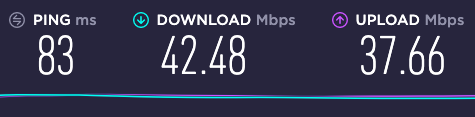
Next up, a few server locations in the US, starting with New York:

Los Angeles:

Moving continents to Johannesburg, South Africa:

And then to the land of the rising sun in Tokyo, Japan:

We followed the hobbit trail all the way to Auckland, New Zealand, and the results were predictably grim:

If you find Avast Secureline VPN slow, you’re not alone; many other online reviews find Secureline’s download speeds underwhelming, and our speed test results concur. Popular servers such as the one in London tend to underperform in terms of internet speed, showing consistently worse results when compared to server locations that are a similar distance from our testing location.
Another notable downside to Avast Secureline VPN , especially when compared to competitors like NordVPN, is the limited number of available servers. While leading VPN providers offer a server network featuring thousands of options worldwide, Secureline VPN only provides around 700.
On the plus side, the servers are located across 55 different locations in 34 countries, and there was never an instance when we couldn’t make Avast Secureline VPN work during our tests. We factored all of this into our Avast VPN rating.
There are 16 server locations in the US, three in the UK, and two in Canada, Germany, Russia, and Spain. This includes three dedicated P2P servers in the US and one in the Czech Republic, France, Germany, Netherlands, and the UK.
Despite the low numbers, the servers are located in enough countries around the world that you should be able to find the optimal server for your needs.
Avast security is top-notch, which is to be expected from a company with a long history in antivirus and cybersecurity solutions.
Avast’s VPN platform is based on software by one of the oldest names in the VPN industry, HideMyAss (HMA). The company became a subsidiary of Avast in 2016, a partnership that spawned Avast Secureline VPN. HMA is still offered as a separate service, but Avast Secureline is essentially based on the same framework.
Our Avast Secureline VPN review 2025 confirms that the company uses military-grade 256-bit AES encryption to protect your internet connection. There are two VPN protocols available, depending on the operating system you use. macOS and iOS users will connect through IPSec/IKEv2, while people on Windows and Android will use OpenVPN tunneling protocol.
The older Point-to-Point Tunneling Protocol (PPTP) is also supported. However, Avast Secureline doesn’t officially support direct router configuration. That means that when using Avast Secureline VPN, your router cannot be configured automatically.
If the router supports OpenVPN or IPSec/IKEv2, you should be able to manually configure the VPN connection with your user credentials from the desktop or mobile apps. A router-level configuration makes VPN access from multiple devices on a network much quicker than individually setting up each device.
Another important characteristic of any good VPN service is protection against DNS leaks, and we’re happy to report that Avast is a secure VPN solution in this regard. HideMyAss famously had issues with this particular feature, but Avast Secureline fares far better. When you activate Avast Secureline VPN, you can rest assured that your real IP address and other data won’t be leaked.
We tested Avast on multiple computers, using popular sites such as IPleak.net, DNSleak.com, and IPx.ac/run to determine whether our DNS, IPv4, or IPv6 addresses were being leaked. The sites only picked up the location and IP address of the VPN server, proving that the protection is working and your DNS requests are safe.
Unfortunately, the same cannot be said for split tunneling, as you can’t currently route select traffic through your VPN while other traffic goes through your standard internet connection.
When we’re looking at Avast Secureline VPN features, we can’t go past the software’s kill switch, which guarantees private internet access in case your VPN connection crashes. Most VPNs have a kill switch these days, as even brief VPN connection breaks can expose your actual IP address and other private data.
Once the kill switch is turned on, Secureline VPN will automatically disable internet access until a VPN connection is reestablished. The kill switch works well whether you use Avast Secureline for Mac, PC, iOS, or Android.
The Avast VPN logging policy was highly controversial in the past. The company claimed to have a strict no-logs policy to protect customer data, but in addition to the duration of each VPN session and the bandwidth used, Avast also logged the user’s originating IP address.
You can see how these connection logs could be a problem, especially regarding Avast Secureline VPN torrenting. The user’s actual IP address, which would have to be turned over to authorities on demand, is the very thing a VPN is designed to hide.
We’re pleased to report that the company no longer engages in such practices. Some data - including the bandwidth used and the duration of each VPN session - are still being logged, but your IP address is safe.
This brings us to another important point. Unlike many other providers, the company is very open about the information it logs and why. Even so, make sure to read and understand the privacy policy before you activate Avast Secureline VPN.
The overall user experience is just as important to consider as security, privacy, and connection speed. You need to know what devices and operating systems the VPN works on, how organized and intuitive the user interface is, and whether there is a mobile app.
Users also need to know if the app supports P2P file sharing/torrenting and whether it can bypass geo-blocked content.
This review would be incomplete without the list of platforms that support Avast Secureline. In addition to Windows PC and Mac, the software also works on Linux. No matter what operating system your PC uses, you can use this VPN to protect your data while surfing on Chrome, Edge, or any other recognized browser.
There are also dedicated apps for Android and iOS users, and the app even supports somewhat depreciated systems such as Symbian and Windows Mobile.
The user interface on PC and Mac has a very clean and simple design. Connecting to a recommended server takes a single click, and changing servers is very easy, too.
The collapsable Preferences menu is where you can find most of the program’s settings.


The Avast mobile app is highly efficient regardless of whether you’re using Avast for iPhone, Android, Symbian, or Windows Mobile. It also gets high marks for navigational efficiency.
Connecting to your first VPN server or rerouting your internet traffic through another server takes just a few screen taps.

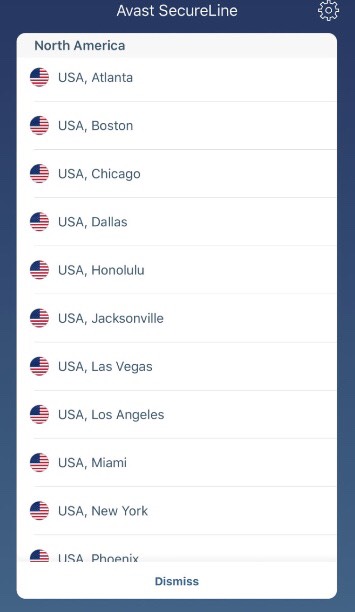
According to Avast reviews, one notable downside to using the mobile app is that the free trial requires you to share your credit card details. It’s worth noting that the trial for Avast Secureline VPN on PC and Mac devices doesn’t require that information. The Avast VPN trial includes a full seven days of unrestricted VPN access, regardless of which device you use.
When it comes to P2P file sharing, Avast has several servers that allow torrenting. The server selection has a separate P2P section, housing servers from the Czech Republic, France, Germany, Netherlands, the UK, and three servers in the US (Miami, New York, and Seattle).
If you’re relying on our Avast Secureline VPN review to learn about the streaming options, we have some good news and some bad news.
While the program has dedicated streaming servers - three in the US and one each in Germany and the UK - these don’t always work with streaming sites, unblock BBC iPlayer, or give you access to the content you were looking for.
Many who have posted about Avast Secureline VPN on Reddit and similar public forums can confirm that some locations on the server network are more reliable than others. Take Avast Secureline VPN and Netflix, for example. The US and German versions worked well during our review process, while the French and Japanese ones kept coming up with proxy or unexpected error messages when trying to access streaming platforms
While using Avast’s VPN with Netflix was a bit of a hit-and-miss experience, Hulu didn’t work for us at all. BBC iPlayer worked on one UK server (UK Wonderland) but not others.
Streaming services are getting smarter at recognizing and blocking VPN connections, and Avast Secureline is no different. Sometimes it’s just a matter of trying a bunch of different Avast servers until one works. If you don’t succeed, you might need to try another VPN that works well with streaming services.
Looking back at the NordVPN vs Avast rivalry, the former is a clear winner in these situations, as you have a much larger server network to try out.
We’ve already covered most of the software’s features in our Secureline VPN review 2025. But what happens when you need technical assistance?
Unfortunately, there is no live chat service available on the website, but Avast has a comprehensive FAQ and knowledge base along with active user forums where you can usually find all the help you need. There is also a standard ticket system for sorting out issues related to your Avast Secureline VPN subscription.
Based on our experience, Avast support agents are very helpful and relatively quick in responding to queries. However, don’t expect instant help, as responses can take up to 48 hours.

When it comes to Avast pricing, the company offers several deals if you purchase some of its other products, like its famous Avast Antivirus or password manager. If you’re only interested in protecting your data, you can sign up for one-, two-, or three-year Avast Secureline VPN offers for up to 10 devices.
Without a discount, an annual Avast VPN subscription for one device will cost $59.88. The price goes up to $95.76 for two years and $143.64 for a three-year subscription.
There’s also a free trial available. You can create an Avast account and use the full version of the program for an entire week, and unless you’re using the mobile app, you won’t need to divulge your credit card details.
If you’ve already signed on for an Avast subscription but are having second thoughts, the company offers a 30-day money-back guarantee.
There is a catch, though, so make sure to read the terms and conditions carefully. If you connect to the program 100+ times or upload/download more than 10 GB of data through the VPN during those 30 days, the money-back guarantee is no longer applicable.

Avast is best known for its antivirus solutions. In addition, the company offers a line of performance-oriented solutions such as Avast AntiTrack, Battery Saver, Driver Updater, and Cleanup Premium. There’s even an ad blocker included in the Avast secure browser app for mobile phones.
If you’re just looking for a good VPN solution, you probably won’t need any of these advanced features. On the other hand, if you want to cut down on the extra cost of Avast Secureline VPN while adding a bunch of other software, you can choose the company’s ultimate bundle.
For an annual fee of $99.99 (one PC) or $119.99 (up to 10 devices), you can get an Avast Secureline VPN license in addition to the Cleanup Premium and Premium Security packages.
A lot of reviews for Avast Secureline VPN suggest that there are better options on the market. But is that really the case?
Here’s a rundown of some of the competing offers.
As you can see, most competitors have significantly more servers and cover more countries. Furthermore, most have built-in ad-blockers, split tunneling, and multiple switchable IP addresses for their servers, along with other advanced options.
Avast Secureline VPN’s cost places the software roughly in the middle of the pack, with NordVPN and ExpressVPN costing more, while CyberGhost, Surfshark, and VyprVPN are cheaper.
As is the case with other providers, the price you’ll pay for Avast Secureline VPN depends on multiple factors, but other providers tend to give steeper discounts for long-term subscriptions.
Most reviews conclude that Avast Secureline VPN is a somewhat middling product. And it’s true - there are faster and cheaper VPN services out there. But the software still offers a solid set of features for a very affordable price. It also makes up for its low number of servers by functioning well on both computers and mobile devices.
As long as you don’t try installing Avast VPN on Firestick or your old black-and-white TV, the software will work on just about any operating system and platform out there. We also recommend Avast Secureline VPN for its excellent user interface.
Despite the absence of the live chat option, the combined efforts of customer support agents, online forums, and Avast’s knowledge base should see you through any troubles you may encounter.
Excellent

Good

Average

It protects your privacy by hiding your actual IP address. It also allows you access to geo-blocked content by connecting to servers located in the relevant countries.
Yes. Avast Secureline routes your device's connection through its private servers rather than your internet service provider (ISP), so any data transmitted through the internet comes from the VPN rather than your computer.
Yes, but cybercrime activities such as torrenting copyrighted material are not.
Yes, because you can be tracked through more than just your IP address. But unless you have malware installed on your computer or the VPN provider is forced to turn over records to authorities, your private data is safe from prying eyes.
Your email address will not be published.