Good

The web can be quite grizzly these days. Too many websites are trying to get their paws on your personal information, making everyday browsing unbearable. If you’re tired of all those trackers, need safer internet access, and want to access certain locked content on the web or in games, you pawsitively need a VPN. And if you’re a fan of bear puns like we are, you might like TunnelBear. It is lightweight despite all that fur - a VPN service to love. It even comes with a free trial. How does it fare against the competition? Stop hibernating and read our TunnelBear review to find out.
Born in the Canadian wilderness of metropolitan Toronto in 2011, TunnelBear is a cute little furball. This brown bear is sworn to protect internet users from everyone trying to snoop around their traffic. And we just say, it is quite adorable.
TunnelBear has become increasingly popular in recent years. It’s currently known as the best free VPN option on the web. As an independently audited VPN, it maintains very high security standards for users, both free and premium. Gamers love it due to its very low impact on ping times. The bear was at the head of the pack in 2018 when McAfee tracked it to its lair and bought the company. We’re happy to report that the acquisition has left the good old grizzly unaffected. It is still a fun and fast VPN software solution.

This is where the magic happens. The map is the main screen of TunnelBear, a fun and intuitive way to choose the server you’ll be connecting to. Or you can pull up a list of locations from the top bar and be a boring person. Judging by the server list alone, this is not the best VPN by a long shot. It has just under 50 locations to choose from. Granted, these are the countries most people use their VPNs for (US, UK, Canada, Japan...), but we’d prefer to see the network expanded, maybe even with an option to choose specific cities in those countries.
It’s not all about the servers. Speed matters too. We ran a speed test without using TunnelBear and then checked how different locations affect ping times and whether there’s any speed throttling going on. The baseline for our TunnelBear speed test is this:

Connecting to a UK server dropped our seed to this:

A US connection had almost no impact on upload speed:

Canada:

Norway:

Germany:

France:

Switzerland:
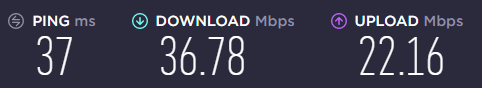
Japan:

Australia:

New Zealand:

Speed tests showed pretty much what we expected: the longer the connection, the bigger the speed impact.
We used a pretty fast connection for our tests, so you might not see such a significant speed drop. Pings were satisfactory, especially when connecting to European servers.
This is a highly recommended VPN for gaming, and among gamers, it’s still regarded as one of the best VPNs.
On the other hand, if you’re into downloading content, speeds below 100 Mbps mean you’ll endure a noticeable slowdown. More and more people are getting fiber installed with affordable gigabit connections, so we cling to a reasonable hope that TunnelBear ends up upgrading infrastructure on its end too.
Speed aside, we were happy to see how stable the connection was, suffering 0 connection drops - not even a hiccup.

Simplicity is the keyword when it comes to setting up TunnelBear. Instead of dozens of complicated menus with esoteric options, there are just a handful of buttons arranged on four tabs. That’s a big plus in our TunnelBear review.
You can specify that VPN services launch when your PC does if you like. You can shut down the service when you hit the Close button. You can control whether you see notifications about connection status (we recommend them, and not just because the cartoon bear gets cool hats). Finally, there is TCP Override, an option that improves connection stability at the cost of reducing speed. Considering speeds aren’t that great to begin with, you might want to keep this option toggled off.

Even in the TunnelBear free trial version, you can take advantage of two extra features that make the internet experience more bearable. First is VigilantBear, a kill-switch of sorts that will ensure you’re not targeted by online tracking if your connection drops momentarily. This is a great feature for mobile and laptop users who switch Wi-Fi networks often. With this option enabled, the app will automatically reconnect to the first known network.
If you need to bypass local censorship, just enable GhostBear. All the blocked websites and services will become available again. Be sure to enable this option only if you cannot connect in the first place. Otherwise, it may lead to connectivity issues.
One of the biggest reasons many decide to install a VPN is not just for improved private browsing but for accessing region-blocked streaming content. TunnelBear, unfortunately, cannot dig around that. This is mainly because the company is situated in Canada, one of the Five Eyes countries, and must therefore comply with more rigorous regulations than companies whose headquarters are in countries whose commitment to international copyright law is more theoretical than practical. We managed to connect to Netflix and play some movies during our tests, but the content wasn’t tailored to the country we were connecting to. Enabling GhostBear resulted in a Netflix error.
On the positive side of our TunnelBear VPN review is its best-in-the-business user experience. Every feature, every option is clearly marked and accompanied by a short description. The main screen is fun to navigate, showing the location you’re connecting from and drawing a visible line to the server you’re connecting to.

The TunnelBear UI is simply and undeniably as cute as a button. Starting with the company’s website, where you can see the bear making all kinds of shenanigans, through numerous bear puns, all the way to the app, this company’s products are fun.
You know why TunnelBear is named for the mythical tunnel bear? Because it digs a tunnel between two locations and pops out of the pipe like Super Mario.
If you’re a fan of the bear, be sure to keep notifications enabled so you can see it wearing different outfits and hats depending on where you’re connecting. We spent a day location-hopping just to see this silliness.
Customization options are limited. On Windows, you can choose to run the app in full-screen mode or in a resizable window. The Mac version has just one window size. Both desktop editions can be collapsed into a tiny bar in case you prefer minimalistic design. Some TunnelBear reviews give the app a lower score due to this, but we’re not deducting any points here. The color scheme fits the branding perfectly, and the app is so unobtrusive that we sometimes forgot we had it running.
This VPN service is bearish on security, as you can see from the image. The app employs an OpenVPN connection and 256-bit data encryption with a zero logging policy, so you can browse merrily knowing that your IP and the websites you visit aren’t tracked. A third-party audit is conducted every year to provide independent reviews of TunnelBear and its security. TunnelBear has passed each year with flying colors.

Whether you need a grizzly bear on your desktop or a tiny pocket bear on a mobile device, TunnelBear can go wherever you go. The app currently supports Windows, macOS, Android, and iOS, but there is at present no Linux app. If your computer is running on penguin power or you want VPN protection just for your browser, a VPN browser extension is available at the TunnelBear download page. It can be installed on Chrome, Firefox, and Opera on any platform. It has the same easy-to-use interface and helpful features as the desktop version.
TunnelBear offers a unique feature on the Android platform. SplitBear lets you select which apps will be protected by VPN and which use a normal connection through your ISP. Confining VPN slowdowns to the apps and times you really need VPN service is a big win.
Finally, you can’t install this VPN on a router. That means your game consoles and other connected devices can’t benefit from it.
You may have heard that TunnelBear is a great free VPN service. It’s true. This bear doesn’t come with a price tag. You’re free to use it as long as you want without paying a dime.
There is a catch: the data cap. Each month, you get 500 MB of data to use. That’s not much, considering a high-definition YouTube video can be upwards of a full gigabyte in size.
There is a workaround, but you will need to be on Twitter. Once a month, you can mention TunnelBear’s Twitter in a special tweet and get an additional 1 GB of data transfer. That’s still not much. The free version of TunnelBear is fit mostly for occasional VPN use.
Are there more bears in this digital cave? You bet there are! TunnelBear is the main product and the big grizzly, but he’s got a couple of brothers that are pretty handy. And both of them are free.
It is no longer practical, or even possible, for many of us, to remember all our login details and passwords. That’s where RememBear comes in. This free password manager is a great addition to TunnelBear for Mac and Windows. The free version is limited to just one computer, while the premium subscription unlocks cloud backups, synchronization across multiple devices, and priority customer support. All of that starts at just $2.50 per month.
If Chrome is your default browser, you should check out this free extension. It’s great on its own, and it's even better when you use it with the TunnelBear extension for the ultimate private browsing experience. TunnelBear Blocker does block some simple ads, but its main purpose is to stop background web scripts that track data. That means email tracking, Flash, fingerprinting, and other trackers. It’s easy to use and includes a whitelist feature for websites you trust. What’s not to love?
TunnelBear is easy to set up and use, but VPN is inherently complex, so we checked out the company’s technical support staff to see how the company’s agents managed issues and inquiries. While researching this TunnelBear review, we used the support page to contact the customer service team. In every single case, team members responded quickly with answers that were precise and correct. The team even peppered their replies with bear images and wordplay. It’s a rare customer service team that can boost a company’s user experience with laughter while solving complex computer networking issues. Two paws up for this.
We mention the customer support team because odds are, you will never have occasion to consult them. You don’t have to interact with the team to realize why TunnelBear is considered the top free VPN. The help section of the website has a quick search function that leads you to the knowledge base where you can instantly find answers to the most common questions about this VPN. That’s likely to be all you ever need.
If you ask for help in live chat, you’ll start by chatting with a bot, but you’ll quickly get a customer support agent on the line. Or you can send an email to or tweet at the support team, which monitors Twitter for customer questions.
TunnelBear comes in different shapes and sizes. The free version limits monthly traffic. The Unlimited plan comes with five licenses. And the Team plan lets you set up your whole company with VPN service.
The Unlimited data plan is best for most people. The TunnelBear pricing model is pretty straightforward, so you’ll always know exactly how often and how much you will be paying this VPN provider. A month-to-month plan is $9.99, while the annual plan is $4.99 a month, or $59.88. There’s also a three-year plan that costs $120. This plan is charged as a one-time payment, and it includes a full license to RememBear - a $60 value. We rate TunnelBear’s pricing as not just fair but generous.
On the business side of things, TunnelBear prices are fixed: $5.75 a month per team member. You can tailor payments to your company’s needs. For example, if your company adds people in the middle of a billing cycle, you can just pay their fees by the month until the annual renewal date. Everything is centralized in a handy control panel that lets you assign licenses and use one payment method for the whole team. It’s charged annually, so the expenses are easy to track.
Our TunnelBear VPN review wouldn’t be complete without going through all the payment options. You can pay with a credit card or debit card, of course, or Bitcoin, if you prefer. Bitcoin is a great choice because it keeps you private even during the purchase process. That said, Bitcoin payments are available only for annual subscriptions, so the monthly and three-year plans are out of the question if you prefer cryptopayments.
The most unusual payment method - and definitely the most on-brand one - is Jars of Honey. Really, actual honey. Once you’re at TunnelBear.com, contact customer service and ask them to make a payment in honey. They will tell you how much honey you need to send and where to send it. You will even become a minor celebrity on the company’s Instagram and other social media platforms. Brilliant!
After examining the upsides and downsides, it’s time to conclude our review of TunnelBear.
This bear is simply adorable, and unlike its real world counterpart, it won’t try to eat you or steal your fish. And did we mention that it’s cute? TunnelBear is a great VPN for everyone who doesn’t want any hassle. Just push a button, and you’re protected. If that’s what you’re looking for in VPN software or a VPN extension, TunnelBear is a great tool for you.
Good

Good

Good

TunnelBear doesn’t track or store your browsing history, your IP address, or the IP addresses of sites you’re connecting to. The app uses strong 256-bit encryption and passes annual security audits. In short, it’s a very safe VPN.
Many consider TunnelBear the best VPN service, especially when considering that the basic plan is completely free. It’s easy to use, it includes interesting extra services, and it runs on desktop, laptop, and mobile devices.
Yes, you can use TunnelBear absolutely free for as long as you wish. The free version works exactly the same as the premium version, and all of the data centers will be available to you. You can even install it on your Android or iOS device as well as your internet browser. That said, TunnelBear Free is restricted to 500 MB of data transfer per month, with an option to expand it to 1.5 GB if you message the company’s official Twitter account.
Many use it simply to hide their browsing history from ISPs and trackers on the internet. It can also help you get access to content otherwise unavailable or censored in your country. It’s great for online shopping, too - it lets you take advantage of discounts that may not be offered in your part of the world.
Unfortunately, no. As we explain in our TunnelBear review, TunnelBear complies with international copyright laws and video content distribution regulations. The streaming services either won’t work at all, or you’ll get Netflix content available in the country where your payment is registered.
Your email address will not be published.