- Home
- Peripherals
- Photo Printers
Best Photo Printer in 2026 Tested and Reviewed
Updated: September 12,2023
Gone are the days when you had to run to a photo studio to develop and print photos from your latest family vacation. Today, thanks to powerful photo printers, you can print photos and large posters from the comfort of your own home. Indeed, photo printing technology has evolved enough to handle any type or size of photo with ease.
In this article, we’ve reviewed the best photo printer devices available on the market. Each model here offers a robust set of photo printing features for an affordable cost.
Epson EcoTank ET-7750



- Affordable and high-quality photo printing
- Long-lasting inks
- Two trays print documents simultaneously
- Starting price is very steep
The Epson EcoTank ET-7750 is the natural evolution of the ET-4500 multifunction printer, delivering huge savings across the board and excellent image quality. The only real obstacle to getting this printer is the high entry cost: in some cases up to $700.
The vast savings are thanks to the unique refillable ink tanks, which come in five colors. Indeed, these ink bottles should last you for 3,600 photo prints of 6 x 4 inch size. Epson reports that these five ink tanks will last you up to two years, thus saving you the expense of frequent refills. If you're dealing with black-and-white photos, you’ll have enough to make over 9,000 prints. As for color prints only, the ink tanks will produce more than 2,000 photos.
The photo printing quality is very high, with rich and sharp colors on A3 size paper. When we used glossy printing paper, the overall image quality was vibrant and precise, with no ink stains. The black hues had a satisfying dark tinge in every image.
The Epson ET-7750 is one of the best photo printers for handling details, like small and large fonts and symbols. There was no excessive ink usage during our tests, and the lines were soft enough without losing their shape.
We liked that the tray can dispense two pieces of photo paper simultaneously, with both showing excellent printing quality. This Epson printer can print six two-sided photo pages within a minute, and there’s a mono printing option. This is a fast printing rate compared to most inkjet printers, but still slower than many color laser printers.
The user interface has a 2.7-inch screen without touchscreen capabilities. Because of that, the display can feel cramped at times. Luckily it's set on a tilting flap, which makes it clear to read even under direct sunlight.
As a multifunction printer, the EP-7750 can scan, photocopy, and print (including duplex printing). The printer has three paper trays: the first one can store up to 100 sheets of paper, while the second stores photo papers or envelopes. The third input paper tray gives you the ability to print onto CDs. The scanner can work with A4 format papers at 1,200 x 2,400 dpi, which is alright. However, other Epson models can work at a resolution twice as detailed.
A solid data transfer connection is a welcome bonus feature of this printer. You can connect via USB 2.0, WiFi, or Ethernet. There’s an option to insert an SD card or a USB storage device, which is why the lack of a USB cable is a bit baffling. On the other hand, you’ll receive a Windows Epson app with the printer. It comes with all the basic printing options, but it won't wow anyone.
Canon PIXMA TS8320



- Unparalleled image print quality
- Solid printing speeds
- Handles printing both graphic and text fonts admirably
- Costly long-term printing
Without a doubt, this Canon printer is the company’s very best model so far, with fast print speeds and outstanding photo paper quality. The Canon PIXMA TS8320 has scanning, photocopying, and picture printing features similar to the Epson model.
The photos made by this printer have dynamic color contrast and quality that few other photo printers can match. Both the 8 x 10 and 4 x 6 inch photos we printed were incredibly sharp and color-expressive. The TS8320 also managed to print out very rich and clear-cut text pages from a standard text document. We didn’t notice any printing errors with either the photos or the text files.
Thanks to the six inks that the Canon PIXMA TS8320 uses, the photo printing quality is unmatched, but also relatively expensive in the long run. It uses the usual combination of cyan, magenta, yellow, and black inks, as well as the “photo blue” ink, which provides the printed pictures with polished graduations.
The official page printing count for the TS8320 states that in one minute, the printer can finish 10 pages in color or 15 black-and-white pages. Testing reveals that this is mostly accurate, with a speed of 12 black-and-white pages printed within a minute.
Business charts and spreadsheets are considered among the most intensive tests for printers due to their mix of colors, various fonts, and graphical elements. The PIXMA TS8320 handles spreadsheets very well, printing five pages per minute in a result that’s better than the more expensive TS9120 model.
The control panel at the front of the PIXMA case uses a 4.3-inch touchscreen with large icons over the white background to make the interface comfortable. With the user interface, you can configure basic settings like scanning documents and sending them to the cloud, getting documents from the cloud, or printing them from an SD card.
As for additional features not directly connected with printing, this Canon printer supports IFTTT-scripted apps. That means you can activate the highly popular Siri or Cortana voice-controlled apps without problems.
Beyond that, the hardware supports up to 200 pages of paper with two paper trays. The front tray accepts 100 sheets, while the tray at the back of the printer can take either 100 standard sheets or 20 letter-sized papers. The CD tray also works with 5 x 5 and 3.5 x 3.5 inch photo papers, along with re-stickable and magnetic photo papers or fingernail stickers you can print.
HP Envy Photo 7855



- Accurate color presentation
- Cost-effective HP subscription
- Fast text document printing
- Slow printing of colorful graphics
The HP Envy Photo 7855 printer delivers excellent printing and image quality. When printing pictures on ordinary paper, the colors kept their freshness and accuracy. Black tones had a suitably dark hue with minimal color banding. When we used glossy paper to print images, the image quality was excellent, with exploding dark and light colors.
On the other hand, grayscale prints appeared flat with graphic elements. On closer inspection, fonts in text documents were decently sharp, albeit with some uneven printing quality among letters.
This picture printer employs two ink cartridges: a pigment-based black cartridge for rich darker tones and a dye-based mix of three colors. But while the ink quality is quite good, the long-term costs are slightly more expensive than what you’d get with most printers in this category.
You can solve that problem by getting an HP subscription, which will reduce your monthly printing cost to a minimum of five cents per printed picture paper. With it, you get to print a specific number of monthly pages of any size. However, the deal only really makes sense for users who print all or most of their monthly allocated photo papers every month. As you’d expect, the subscription also includes automatic ink replacement.
When you use the HP Envy Photo to print text documents, the printing speeds are pretty fast. During our tests, the 7855 printed at the respectable rate of nine papers per minute, putting it ahead of many other printers in its category.
Color printing, on the other hand, is relatively slow on this model. A PDF document that contained a mix of color graphics and text printed at a rate of 1.4 pages per minute. Even in automatic duplex tests, it printed double-sided text files at a speed of just under four pages per minute.
Photo printing speeds on this device were underwhelming; it took around three minutes for a letter-sized color print on glossy paper using Windows 10. Surprisingly though, we had noticeably quicker printing performance when using the Android app. Here, the letter-sized color print only took a bit more than two minutes.
The user interface works using touchscreen technology. Here, you can configure the WiFi-protected setup mode (WPS) or establish one of several supported means of internet connection. The app allows you to print photos and documents from either a tablet or a smartphone. You can scan to email and directly print Facebook photos, as well as printing standard images and documents.
Several worthy bonus features come with the HP Envy Photo 7855. These include setting the fax drive, tracking and sharing the user's printing history, and accessing cloud storage.
Epson EcoTank ET-8550


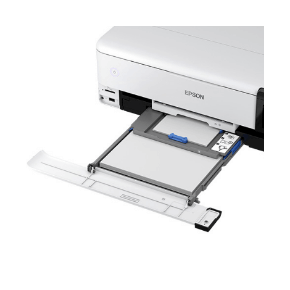
- Excellent for fast, large-format photo scanning and printing
- Intuitive user interface
- Six ink bottles
- Slower black-and-white printing speeds
The Epson EcoTank ET-8550 offers a high level of printing quality, producing a lifelike and rich color palette that performs beautifully with bright hues and dark tones. Even black-and-white colors look soft enough and have excellent definition. That said, one of the ET-8550's more questionable features is Photo Enhance, which can make colors too pronounced, bright, and plasticky. This setting is automatically activated, but we recommend disabling it to get more natural colors.
One of the most significant advantages this Epson EcoTank model has over other printers in its category is that it uses six 70 ml ink bottles that are sure to last longer than any other ink cartridge. For starters, there is pigment-based black ink for a rich and nuanced dark hue. The other five ink bottles contain dye-based cyan, magenta, yellow, gray, and photo black. With that many ink bottles, the ET-8550 can reproduce a vast and vibrant range of colors.
Generally speaking, ink bottles not only last longer, but are a more affordable long-term solution for refills. Printers that use ink bottles, including this model, cost much more than other photo printers. However, thanks to the money you save on regular refills, you quickly get your initial investment back. The price of ink bottle refills remains noticeably cheaper than ink cartridge replacements.
The Epson ET-8550 doesn't disappoint with its printing speeds. When using the standardl settings for photo prints on glossy paper, we printed an A3+ format photo in two minutes and an A4 format in a minute. The printer needed less than half a minute to complete a 6 x 4 photo.
There is a high-quality photo setting for the most accurate color presentation. However, printing times in this mode double or triple. During our tests, it took nine minutes for the printer to finish an A3+ photo paper, 90 seconds for 6 x 4 photos, and around four minutes for an A4 printing format. Black-and-white printing is only available in high-quality mode, which is why black-and-white images take as much time to print as color photos.
The interface display on the printer is a 4.3-inch LCD touchscreen, but we had no issues using it whatsoever despite the modest screen size. You'll find all the printing options organically listed in the user interface, along with a few useful additional features. It was effortless to find options for Ethernet, USB, or WiFi connections, as well as the PictBridge slot and support for SD cards.
Aside from the features mentioned above, the Epson EcoTank ET-8550 has auto duplex printing, a large 8.5 x 14-inch scanner, and several input cassettes for various sizes and types of paper. All of this makes the 8550 model one of the best photo printers for large-format photos.
HP Sprocket Studio



- Dye sublimation yields great photo results
- Powerful filtering features
- Solid app for mobile devices
- Vertical line artefacts
Don't let the HP Sprocket Studio's modest dimensions fool you; this printer can produce photos of incredible quality. This light photo printer uses the process of dye sublimation, where every color is added layer by layer as the paper goes back and forth. Although the process can be significantly slower than what you’d get from many inkjet printers, the picture printing quality is sublime (pardon the pun).
The color contrast quality is preserved as in the original image, with a high degree of precision and nuance. The only problem we noticed was a vertical line showing on the edge of a few of the printed images. The vertical line was hard to register even on close inspection, so it won't be much of a problem for amateur photography aficionados.
Because it uses dye sublimation, this printer is slower but more thorough than most competing printers. It took 90 seconds to print out a 6 x 4-inch color photo during our tests. Since the printer is light and mobile, these printing speeds shouldn't be too much of a problem for individual prints. However, the Sprocket Studio's slow speed will be a significant hurdle if you need to print large quantities.
While there’s no interface screen on the printer, you get acess to the robust Sprocket app, which you can use on your smartphone to communicate with the printer via a Bluetooth connection. From here, you'll get all your photos from Facebook, Google Images, and Instagram once you link your accounts. You'll also be able to see RAW pictures if your phone supports this format.
Overall, the mobile app interface is straightforward to use. Every option has a set of simple steps for users, helping to avoid any confusion. You can quickly manipulate your images with the editing selection and apply a color filter, stickers, or text. Note that the app has problems with recognizing thin-lined drawings and works much better with blocky colors.
Top 5 Photo Printers in 2026
- Epson EcoTank ET-7750
- Canon PIXMA TS8320
- HP Envy Photo 7855
- Epson EcoTank ET-8550
- HP Sprocket Studio
Our Evaluation Method for Selecting the Best Photo Printers
There are several things you have to be aware of before purchasing a photo printer. Printers today are much more reliable than earlier models of inkjet printers. However, if you use them incorrectly or for the wrong printing formats, things can quickly go sour.
During our research, we tested the printing speeds of each option on this list. Since the speed stats printing companies publish are often recorded under perfect conditions, it’s important to know how quickly users should expect results in the real world. We also ran our company logo through each printer to test its print quality.
Having the highest-quality prints is ideal, but only if the price is right. For this reason, we made sure that value for money was a major factor in every review on this list. Lastly, we test any additional printing features that might come in handy. Each of these qualities should have a significant impact on your purchasing decision.
Picture Printing Quality
Both dedicated (small-format) printers and near-dedicated (large-format) printers will efficiently replicate the original photo. However, since the devil lies in the details, it’s important to check how each printer handles both colors and black-and-white hues in photo prints.
It’s our policy to also check the color quality and look at the photo sharpness, color contrast, accuracy, and grayscale quality. It's important for colors to be vibrant, to avoid paper smudging, and to secure the same print quality with both small-format and large format prints, where this feature is available.
Ink Factor
Some companies justify high ink replacement costs by providing affordable printers. That’s why we check how each printer handles both color and black-and-white ink usage. By running a full-scale print test with all options dialed to the maximum and minimum, we can see if the printer applies ink evenly and in the right quantity. If there are any problems with ink usage, such as ink stains, they can be detected with this test.
The ink package itself is an essential part of all regular printer maintenance. That’s why in our reviews, we check what kind of ink a printer uses. For example, some experts believe that bottle-based ink packages save money, while others say they raise the cost of refilling.
Print Quantity and Speed
Although most individual customers value printing accuracy more than print speed, professional printing and photocopy companies have to work with large printing quantities every day. That’s why our reviews include daily duty cycle tests that check the total number of photos each printer is capable of producing in a day.
We look to see if there’s a noticeable loss of quality when the printer is processing massive requests. This involves another test with many pages of not just photos, but also posters using different fonts, types, and colors to check the print quality. This will give you an accurate picture of how each printer works with a collage of photo prints. It will also let you know whether you can leave the printer to do the job automatically, or whether you have to supervise each printing job manually.
Interface Functionality
If giving commands to the printer represents a source of frustration for a user, they won't stick to that printer for long, regardless of its output. Having a straightforward and intuitive interface increases not only accessibility, but also the printer’s performance and productivity.
We test how easy it is to change the settings and print a selection of photos within a certain time limit. In case the user interface has touch screen support, we also check how responsive it is. And if there’s a detailed printing menu with a vast selection - for example the option to print on CDs or DVDs - we let you know about it.
Additional Features
We reviewed each of the following printers with the aim of finding those that can produce the highest-quality photos. However, many come with optional features that enrich the user experience, like a memory slot, WiFi connectivity, and smart home features. In case a printer comes with such features, we make sure to mention it.
Frequently Asked Questions
FAQ
From our perspective, the Epson EcoTank ET-7750 and the Canon PIXMA TS8320 are the best choices due to their superior photo printing quality.
Regardless of whether you’re a professional or an amateur photographer, a top-quality printer will make your life easier. Printers like the ones on our list handle color and monochrome contrast excellently and surpass most available inkjet printers in terms of quality prints.
If you divide the price of your ink pack by the number of photos it allows you to print, you'll get the price per photo. Multiply this number by number of images you estimate you’ll produce using this specific printer and you'll be able to calculate the total cost of ownership. In general, the cost per page for these printers ranges from $0.15 to $0.75.
Your email address will not be published.
![$row['title'] - image](https://trinity-core-s3.s3.us-west-1.amazonaws.com/kommandotech/2046/Epson-EcoTank-ET-7750-front.png)
![$row['title'] - image](https://trinity-core-s3.s3.us-west-1.amazonaws.com/kommandotech/2047/Canon-PIXMA-TS8320-front.png)
![$row['title'] - image](https://trinity-core-s3.s3.us-west-1.amazonaws.com/kommandotech/2048/HP-Envy-Photo-7855-front.png)
![$row['title'] - image](https://trinity-core-s3.s3.us-west-1.amazonaws.com/kommandotech/2049/Epson-EcoTank-ET-8550-front.png)
![$row['title'] - image](https://trinity-core-s3.s3.us-west-1.amazonaws.com/kommandotech/2050/HP-Sprocket-Studio-paired.png)