Best RTX 2060 in 2026
Updated: September 12,2023
The moment has finally arrived. It’s time to upgrade your PC and join the ray-tracing generation. If you’ve been wondering why everyone and their dog are excited about adding an RTX card to their configuration, something called DLSS, and counting all the CUDA cores, it’s time to find out. You’ll also get rid of the hiccups your current rig experiences running Warzone.
If you’re looking for the best RTX from the 2060 series, we’ve got your back. This GPU is the best of both worlds in terms of performance and price. It might be just a stepping stone towards true next-gen graphics, but what a step it is! Our review picks out the best graphics card for games, VR, and overclocking.
MSI GeForce RTX 2060 GAMING Z 6G
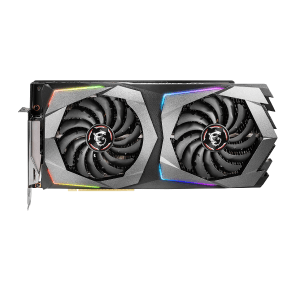



- Great value
- Minimal noise
- Feature-packed companion apps
- Power-hungry
MSI is a Taiwanese company founded in 1986 and famous for both its Radeon and GeForce GPUs. MSI’s dragon-branded cards are well-balanced and present an excellent purchase for your gaming PC. During the GeForce 9xx era, MSI dominated the market, and the situation is similar now that Turing cards are all the rage. Let’s see what makes MSI’s cards so good.
The MSI GeForce RTX 2060 GAMING Z 6G is a mouthful. It sounds and looks edgy, as one of the best RTX 2060 cards has two dragons embracing its cooling system. Its RGB-lighting setup has four zones and millions of colors, so this flashy GPU is sure to attract attention and clearly mark your rig as one belonging to a hardcore gamer. Looks aren’t everything, of course: This prismatic dragon is quite the beast underneath all that RGB, too.
This card’s main feature isn’t its boost clock or speedy memory, but the cooling system. MSI employed the seventh version of its world-famous Twin Frozr design for this specific 2060 graphics card. The system consists of two fans: one that provides a steady flow of air and another with steeper blades for accelerating it. These fans sit on top of a densely packed set of heat pipes connected to a copper backplate for unmatched heat dissipation. Best of all, it’s quiet. The fans won’t spin unless the card is under load, so if you’re just using your PC for everyday work and multimedia, the Gaming Z will stay completely silent.
MSI is a company that knows gamers by heart, and gamers need ways to control the RGB lights they now put on literally everything. Luckily, this is the best RTX 2060 card if you want total control of your PC lights. The Dragon Center app lets you sync up all the compatible products from various brands and control them through an intuitive UI. This app also features one-click optimization for many games, system-cleanup tools, and you can use it to capture all those epic gaming moments, either as clips or screenshots - all in all, a must-have app for MSI users. Last but not least, there’s MSI Afterburner: Another essential app for anyone inclined to overclock the best-buy RTX 2060 card.
The MSI GeForce RTX 2060 GAMING Z 6G is a fantastic all-rounder, whether you’re a casual gamer, streamer, overclocker, or building a VR gaming rig.
ZOTAC Gaming GeForce RTX 2060

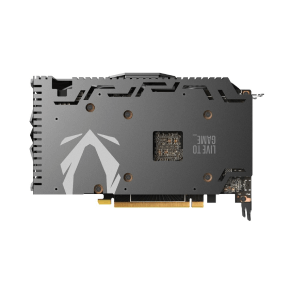

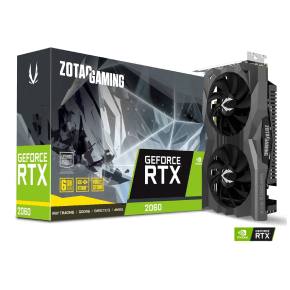
- Good cooling system
- Compact design
- Easy overclocking
- Low base and boost clocks
If you’ve ever built a small-form PC, you probably used ZOTAC parts. While not as high-profile as, say, ASUS and GIGABYTE, this manufacturer has made a name for itself among compact-PC enthusiasts. Today, we’ll be looking at the ZOTAC Gaming GeForce RTX 2060, the best-buy graphics card for gamers looking to get into the Turing generation without getting a bigger PC case.
This card is compact and not specifically made for overclocking, but it’s still more than capable of showing great results in gaming benchmarks. To achieve that, ZOTAC equipped this GPU with an OC scanner as part of its Firestorm app for analyzing and automatically setting ideal overclocking values for your graphics card. Since it’s made possible by the manufacturer, overclocking this way won’t void the warranty, and you won’t destabilize your rig.
As it is the best-buy RTX 2060, this card doesn’t come with RGB lights, which otherwise add quite a bit to the GPU price. You might even save the members of your household from having an epilepsy attack when they look at your computer. Still, while it may not be as fancy as some other ZOTAC models, the ZOTAC Gaming GeForce RTX 2060 has some nifty features:
The Ice Storm 2.0 cooling system consists of two 90-mm fans, an aluminum heatsink, and copper heat pipes. Even though this card can’t shut down its fans during idle time, like the best GeForce RTX 2060 card from MSI can, it’s still quiet enough not to be a distraction, even when under load. It will even hold up through some overclocking adventures, although you might want to invest in some water-cooling system if you plan to push it to and over the limit.
All in all, it’s a decent GPU for a price most gamers will be comfortable with. The newer GeForce graphics cards tend to be bulky and require more space than their predecessors, so it’s nice knowing that at least someone is trying to keep the oversizing trend under control. Even if it’s not as feature-rich as other 2060 graphics cards, ZOTAC’s contribution to the series is a fine entry point into the Turing architecture.
EVGA GeForce RTX 2060 SC Ultra Gaming




- Silent gaming mode
- Good software support
- Legacy support
- Not great for overclocking
NVIDIA fans know EVGA well, as the California-based manufacturer is known for exclusively making GeForce graphics cards. EVGA makes several versions of the RTX 2060: XC and SC mark the factory-overclocked models, while Ultra is a GPU with two fans. For our RTX 2060 review, we went with the SC Ultra model as it’s comparable to other cards we’re going to be looking at today.
At a glance, it’s more or less a standard third-party GeForce GPU. The EVGA logo and card name are emblazoned on its side, while the top is dominated by the two fans and a copper plate covering the heatsink. This card is on the bigger side, so not only does it take up two slots in your rig, but it also requires a bit more space in the case compared to the other cards we reviewed today. If you plan to install this top RTX 2060 card, get a PC case without a full-size hard drive cage.
The cooling system on this GPU is fascinating. You’ll notice the tiny Es engraved across both fans to improve aerodynamics, but that’s not all. It’s the first NVIDIA graphics card to include a hydraulic-dynamic bearing fan - completely silent even under heavy load. Performance-wise, it’s a tad slower than its XC counterpart, but thanks to the OC-scanner app, you’ll be able to bump up the speed with ease. Still, if you’re an overclocker, the XC card should be on your shopping list. In terms of RTX 2060 prices, the SC Ultra Gaming stays affordable while offering performance comparable to more expensive card versions.
One of the big surprises with this card is that it’s probably the only modern GeForce graphics card with a DVI port. This is great if you’re rocking an older monitor since you won’t need to purchase an adapter. The downside is that it leaves room for only one DisplayPort, complicating things for anyone with a multi-screen setup.
The EVGA Precision x1 app makes this one of the best RTX 2060 GPUs for gamers who like to tinker with clock values, fan speed, and more.
ASUS ROG STRIX GeForce RTX 2060


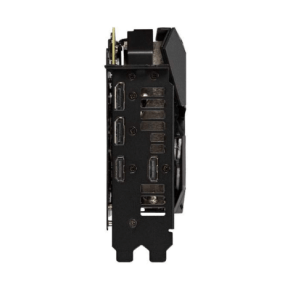

- Top of the line cooling
- Fast out of the box
- Great for multi-monitor setups
- Bulky
ASUS and its 30 years of experience really need no special introduction. It’s a beloved PC-parts manufacturer, particularly its Republic of Gamers (ROG) brand and, when they see that famous logo, gamers know they’re getting the best RTX 2060 GPU. Today, we’ll look at the STRIX version of this graphics card, specifically the ASUS ROG STRIX GeForce RTX 2060 - the base card in this series.
Right off the bat, you can tell this is a serious piece of hardware. It has to be large enough to fit three fans, which in turn makes it a tough squeeze for medium-sized PC cases. Considering this isn’t one of the factory-overclocked cards that ASUS also has in store, we were pleasantly surprised at how fast it is. In fact, it’s the fastest RTX 2060 available right now. Even though it’s fast right out of the box, you still have the option to turn on boost mode and get even better results in all the popular games.
In terms of daring looks, this card has the best RGB setup we’ve seen. Both the six RGB zones on top and the ROG logo are illuminated. As an ASUS product, it’s fully compatible with the Aura Sync software for controlling the lights on all compatible devices in your rig. Therefore, this is the top RTX 2060 for gamers that want a fully customizable RGB setup.
The triple-fan setup remains quiet if the GPU temperature stays below 55 degrees Celsius. The card has a dual Bios, letting you switch between a quiet, low-power setup and the slightly louder performance mode. Whatever option you choose, you’ll be able to enjoy a quad-monitor setup - perfect for simulator enthusiasts and streamers.
Finally, let’s talk about software. ASUS provides a tool called GPU Tweak that lets you quickly change memory frequency, clock speeds, and more while also monitoring every aspect of your PC. Another reason this is the best RTX 2060 for the money is the various bonus apps. With each purchase, ASUS will grant you a premium license for XSplit Gamecaster, letting you capture and stream your gameplay like a pro. You’ll also get a license for wtfast, an app that optimizes internet traffic and helps reduce lag in games.
GIGABYTE GeForce RTX 2060 Gaming OC Pro


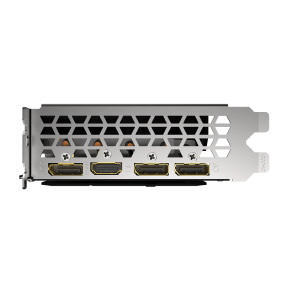

- Sturdy build with metal back
- Ultra-durable
- Innovative cooling
- Expensive
What if you don’t just want a GPU for VR or the best gaming GPU, but one that can be pushed beyond the limits? What if you want a GeForce GPU that you can overclock without a water-cooling system? We present the GIGABYTE GeForce RTX 2060 Gaming OC Pro - a big card with a big name and huge overclocking potential.
The telltale sign that this is no ordinary NVIDIA GeForce is the triple-fan setup, with alternating spin directions. By spinning in the opposite direction, the middle fan creates better airflow for faster cooling. All heat pipes are made from copper, and the VRAM module is covered with a giant radiator to ensure the card stays cool. Another feature that makes this the best RTX 2060 for overclocking is the surge and overheating protection. Certified as ultra-durable, this card features top-of-the-line condensers, and its fans are embossed with aerodynamic strips. They will only spin once the temperature goes over a pre-set threshold, staying quiet during idle time.
This GIGABYTE GPU is relatively tame in terms of looks. The only RGB lights are underneath the logo, so they won’t be too much of a distraction. The backplate with just the manufacturer’s logo on it completes the “serious” impression it gives off.
In our RTX 2060 comparison, we talked a lot about their specifications and their accompanying apps. GIGABYTE’s answer is called AORUS Graphics Engine, and it’s a simplified version of the MSI Afterburner. You can switch between a couple of performance modes and create a custom one, but that’s as far as it goes. You can also sync your card up with other AORUS-compatible devices.
Top RTX 2060 Cards to Try to Nab in 2026
- MSI GeForce RTX 2060 GAMING Z 6G
- ZOTAC Gaming GeForce RTX 2060
- EVGA GeForce RTX 2060 SC Ultra
- ASUS ROG STRIX GeForce RTX 2060
- GIGABYTE GeForce RTX 2060 Gaming OC Pro
Our Evaluation Method for Identifying the Best RTX 2060 Graphics Card
Performance
Today’s graphics cards deliver remarkable new levels of power, speed, and efficiency. They’re designed to keep up with modern games that are far more visually advanced than their predecessors. To find out which GPU is the best of the bunch, we need to start with the raw numbers about each card’s performance.
Every card based on the NVIDIA GeForce chipset has a set of performance values to reach, listed out on NVIDIA’s so-called reference card. Third-party manufacturers must fulfill these criteria to compete in a given GPU category.
Let’s start with clock speeds. Just like your computer processor runs at a certain frequency, so does the best RTX 2060 graphics card. Performance-wise, more is better. The higher the clock, the better the overall performance in games and 3D apps. Externally manufactured GeForce cards often list higher clock speeds than that on the reference card, as they are pre-boosted by the manufacturer. This makes the card faster out of the box, removing the need for manual tinkering with overclocking.
The number of CUDA cores is also vital. CUDA, short for Compute Unified Device Architecture, is a set of cores dedicated to processing calculations needed to run games and apps efficiently. The best RTX 2060 model contains enough cores to speed up texture loading and video rendering.
Another thing a graphics card needs is plenty of fast memory to process high-resolution content without stuttering. Modern games are very memory demanding, especially if you’re looking to get into 1440p gaming, as higher resolutions call for more memory to store all the textures and shaders. The usual memory allowance on RTX 2060 cards is 6 GB, and the series uses a speedy GDDR6 memory, capable of 10+ GHz processing. Pretty much all cards that aren’t factory overclocked achieve equal results on memory tests, but we’ll point out if a card has extra oomph in our reviews of RTX 2060 cards.
All that power needs an adequate cooling solution, or else it could melt a hole in your floor. You need to do more to cool down a modern GPU than slapping a big fan onto it to ensure airflow. Temperature regulation systems now include heatsinks, heat-dispersing backplates, radiators, and thermal paste.
Extra Features
Performance stats aside, graphics cards nowadays usually come with lots of bells and whistles, ranging from lighting effects to system integration and some neat tools. As the manufacturers of the best RTX cards are pretty much tied in terms of speed and power within the same GPU class, accessories have become the next battlefield.
RGB lighting is the most prominent “unnecessary but oh-so-important” feature of PC components today, and graphics cards are no exception. Starting with shiny logos, the accessorizing turned into a couple of lights, and you can now expect a synchronized RGB light show you can control via app. While not everyone is a fan, this is undoubtedly a popular feature, so we’ll make note of it in our review of each RTX 2060 model, too. We’ll evaluate the design, as well as whether the accompanying app is easy to use.
Speaking of companion apps, most GPUs now come with a command center dashboard, opening up some exciting tinkering opportunities. The accompanying app can provide system monitoring, in-game overlays, fan control for the GPU cooler, setting up your display color balance, and more. Some of these apps may be considered bloatware, especially if you’re already using something similar to monitor temperatures and framerates on the best dual-fan RTX 2060. In most cases, however, they’re handy little tools - not something that turns a card into a must-buy, but they can sway your decision towards specific brands.
Price
The RTX 2060 is considered a budget Turing graphics card, as it is the most affordable way to push your PC into the next gaming era. As usual, the prices of different models can vary, and the market can be influenced by events entirely unrelated to component manufacturing. Since we’re looking for the best value, we made sure to consider the RTX 2060 prices. However, we’re not just looking for the cheapest card of the bunch but the golden ratio of features, performance, and cost.
Remember, this review isn’t concerned with the Ti and Super versions of RTX 2060 cards but with the most affordable entry-level models. We’ll leave the 2060 vs. 2060 Super comparison, especially in the value department, for some other occasion. On this list, you might see some OC (as in overclocked) models, but nothing that sticks out too much from the recommended price point NVIDIA chose for these mid-range graphics cards.
Frequently Asked Questions
FAQ
The answer to whether one should get the first generation of Turing cards isn’t that simple. On the one hand, there are RTX 30xx cards that will beat even the top RTX 2060 GPU. At the same time, incredibly low stock and market prices that instantly skyrocketed with the Ampere generation mean that you’ll be out of luck - or money - if you want a new NVIDIA GPU. The RTX 2060 remains a good deal and a nice entry into ray tracing and, for some titles, 1440p gaming. It’s also more than capable of running VR games - an all-around decent graphics card.
No, the RTX 2060 is on the budget end of that GPU series, which makes it a best-buy GPU. The hint is in the last two digits - 80 or 90 belong to high-end NVIDIA GPUs, 70 is in the upper-to-mid range, and 60 is considered an affordable option. That said, the card relies on the same technology as its more expensive counterparts, like DLSS and ray tracing, so you’ll still get the same visuals in modern games, although not at the same speeds.
The RTX series is the flagship series for NVIDIA graphics cards. These GPUs offer better performance and more features than GTX cards, so even the best budget RTX 2060 will provide a much smoother gaming experience compared to something like the GTX 1060. These cards support real-time ray tracing, which is also why the name starts with an R. In terms of gaming performance, every graphics card comparison shows that the RTX 2060 has a clear edge over the GTX cards. You can expect up to 30% better performance in some games with this mid-range graphics card.
The reasoning behind the RTX 2060 pricing is simple - it’s an entry-level card for that GPU generation. With each graphics card series, companies are trying to lower manufacturing costs while providing better performance for the same or similar price. That being said, these are not very cheap cards, and you’ll still need to shell out hundreds of dollars for them.
No hardware is future-proof. New games come out, and with them, new requirements. Soon after, your formerly shiny GPU barely chugs along to keep up. But if you’re not going after 4K gaming and max settings, you should be fine for another couple of years with it.
Right now, the best choice is the MSI GeForce RTX 2060 Gaming Z, a card with the best price-to-performance ratio and a lot of tricks up its sleeve. It’s one of the quieter GPUs, so it won’t make a racket even in the most intense games. These are practically flying off the shelves as they can be overclocked and are a great entry into VR gaming.
Your email address will not be published.
![$row['title'] - image](https://trinity-core-s3.s3.us-west-1.amazonaws.com/kommandotech/1672/MSI-GeForce-RTX-2060-GAMING-Z-front.png)
![$row['title'] - image](https://trinity-core-s3.s3.us-west-1.amazonaws.com/kommandotech/1673/ZOTAC-Gaming-GeForce-RTX-2060-front.png)
![$row['title'] - image](https://trinity-core-s3.s3.us-west-1.amazonaws.com/kommandotech/1674/EVGA-GeForce-RTX-2060-SC-front.png)
![$row['title'] - image](https://trinity-core-s3.s3.us-west-1.amazonaws.com/kommandotech/1675/ASUS-ROG-STRIX-GeForce-RTX-2060-front.png)
![$row['title'] - image](https://trinity-core-s3.s3.us-west-1.amazonaws.com/kommandotech/1676/GIGABYTE-GeForce-RTX-2060-Gaming-OC-Pro-front.png)


