The Best 3D Printer in 2026
Updated: September 12,2023
It has finally happened - 3D printing technology has reached the stage when it’s available to consumers and is actually affordable. No longer is it just a conversation starter or a product reserved solely for deep-pocketed enthusiasts.
The best 3D printer can have many uses on a personal and professional level. Whether you’re making custom accessories for your devices or offering 3D printing services on the market, this machine opens up a world of possibilities. We’ve reviewed the market’s offer and handpicked only the best options for our recommendations. Here’s what we’ve come up with.
Monoprice Voxel


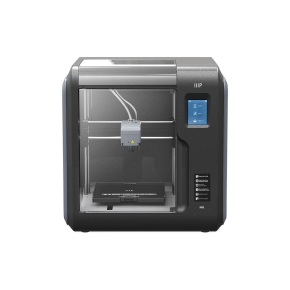
- Remote control
- Built-in webcam
- Assisted leveling
- The filament holder supports 500 g spools
If you’re new to the world of 3D printing, you need a reliable machine that won’t break the bank but can also provide you with enough room to grow. Monoprice might be the right way to go. It’s a reputable brand that has already made a name for itself in this industry.
The Monoprice MP Voxel 3D printer is an easy-to-use device that can be controlled directly through the interface or remotely, thanks to its Polar Cloud functionality. Its fully enclosed and compact design makes it the best home 3D printer. Let’s dig into the specifics.
When it comes to home printers, you must keep in mind your family members’ safety. To do their job, these machines need to achieve certain temperatures and melt the filament. Not only can this be dangerous, but you have to think about the fumes and unpleasant smells that might result from the process.
This is the reason Monoprice Voxel’s closed frame is essential. You can watch the process through the heat-resistant glass on its two sides and operate it using a small IPS touchscreen.
As you might expect from the best beginner 3D printer, the Voxel arrives fully assembled and operational. It doesn’t require any particular effort on your part. The preset Polar Cloud technology means you can control the print process online and use the built-in Monoprice Voxel camera to check how it’s going remotely.
The high-quality nozzle and the flexible magnetic build plate can be easily removed without using special tools. One tap on the screen will automatically level the bed to ensure a precise operation. Everything was created with people new to 3D printing in mind.
Monoprice’s best starter 3D printer is pretty fast. It offers excellent print quality and can print out up to 100 mm per second. This is an important piece of information to know if you plan on charging your printing services by the hour. It can use PLA, ABS, and a few more Monoprice Voxel filament composites.
One of the biggest problems users encounter has to do with spools. Voxel uses a very thin spool that can’t hold more than 500 g of filament. Because of the location of the spool holder, it’s pretty hard to replace it with a third-party accessory. The device supports several slicing software solutions like MP Flashprint, Slic3r, Skeinforge, and Cura.
Despite a couple of imperfections, the Monoprice Voxel 3D printer is still among the best 3D printers under $500 on the market. If you shop around, you might even find deals that are slightly cheaper than this - just make sure it’s the right model. The company also offers a few similar alternatives if you’re looking for something more compact.
Creality Ender-3 V2



- Five-minute heat-up time
- Resume Printing function
- Sturdy metal design
- Filament loading issues
The original Ender-3 was an exceptional low-cost 3D printer that offered a lot of bang for your buck and enjoyed cult status among its users. One of its most recent upgrades - dubbed “V2” - has built on that solid foundation by improving the motherboard and the interface while still being the best 3D printer under $300.
The Ender 3 V2 is the most expensive of all the upgrades, but is it really worth the few extra bucks it demands? Let’s see.
As you’d expect from a Creality product, the Ender 3 V2 also features a solid, sturdy frame with high-quality parts that ensure longevity. One thing that might discourage beginners from buying this printer is that it comes in a kit form. Before you can use it, you need to put in a bit of effort and assemble it. There are plenty of videos online to help you out with the process, but if this is your first time, you should ask someone more experienced for a helping hand.
Creality’s best budget 3D printer has an open frame that lets you enjoy your beautiful 3D printer models from all sides. However, to ensure the safety of your family members, you probably shouldn’t keep it in the living room but in a well ventilated room.
One of the main bragging points for Creality’s team of developers is the silent motherboard. Indeed, the printing process is pleasantly quiet, but this fact is slightly undermined by the comparably loud fans. At the end of the day, despite the designers’ efforts, you’re not gaining that much.
The extruder is slightly underpowered, but you can easily replace it with your favorite alternative if you want to. Keep in mind that this is still the best cheap 3D printer and not a high-end device, so there have to be some compromises.
The Ender 3 V2 has an entirely new, better-looking display that is easy to use and navigate through. The only control is a round knob that you turn around to switch between options and press to choose. This mechanical system is a lot more reliable than the touchscreens you often find with the competition. Another interesting new addition to the classic design is a small built-in toolbox drawer. It’s a nice little compartment for you to store your screwdrivers, tweezers, and spare screws in.
Despite being slightly more expensive than the original, the V2 is still the best affordable 3D printer on the market. The new improvements in the build, the interface, and even the extra drawer definitely justify the price.
If you know what you’re doing, you can customize the machine with a new extruder (or even try Creality Ender 3 dual extruder), add an all-metal hotend, and tweak the settings a little bit to get high-quality prints relatively cheaply.
Phrozen Sonic Mini



- Multi-resin compatibility
- High-resolution options
- Great price
- Small print volume
As a general rule, resin-based printers offer better resolution than classic FDM machines, but this improvement comes at a higher price. That said, there are a couple of budget-friendly options on the web that might help you out. The Phrozen Sonic Mini is one of them. It’s the best resin 3D printer you can find for just under $300, which is nothing short of amazing. But does the Sonic Mini deliver?
Let’s talk about the build first. The Sonic Mini is a solid machine with high-quality parts made of metal and plastic. Because of its red translucent enclosure, the entire printer looks like a large rotation light. At the bottom of the machine is a translucent resin vat that lets you see your object being built - layer by layer.
The printer comes preassembled, so you can start printing right out of the box. Some of the additional equipment you get with your purchase includes plastic and metallic scrapers for easy object removal from the sanded plate.
Phrozen’s 3D printer uses LCD technology to create objects out of resin. Instead of using the classic RGB option, the developers decided to go for a monochrome screen. It allows for better quality and a much faster curing process. Now, this type of screen can be used for an average of 2,000 hours, after which you’ll need to replace it. While these screens aren’t exactly cheap, they last three times longer than classic RGBs. There is no doubt that this is a solid investment.
Before you start using Phrozen’s 3D printer, the best course of action is to perform an LCD test from the display. It involves just a couple of clicks on the touchscreen to ensure everything is in working order. After this, you’ll need to do bed leveling.
Unlike some other machines, the Sonic Mini doesn’t offer automatic bed leveling, so you’ll need to do it yourself. The interface will guide you through the process, but you might need to do it a couple of times before you get it right. Basically, you unscrew a couple of screws, place the paper on the screen, let the bed lower all the way down, and tighten it up again. It’s simple but a bit annoying.
With Phrozen’s 3D printer, under 500 layers can be printed out in about 16 minutes, which is definitely impressive. Of course, it’s not all about the print speed. The Sonic Mini delivers unique quality that you don’t usually get in this price range. This is thanks to the company’s trademark ParaLED technology, which ensures the utmost accuracy.
This resin printer supports all types of LCD resin and most DLP resin materials. It’s pretty nice that Phrozen doesn’t force you to use only its product.
One of this printer’s most significant downsides is the small build area. Even though it’s likely the best inexpensive 3D printer for resin work, you won’t be able to make any big objects with it. The logic was clearly quality over quantity. You’ll just need to figure out if that works out for you or not.
Anycubic Photon Mono



- Great resolution
- Low price
- Custom slicer
- Small build area
Anycubic performed a minor miracle by creating Photon Mono - a compact 3D printer based on LCD technology that offers incredible resolutions while still having an affordable price tag. The regular price of this machine is $269, but you can often find it discounted to under $200. It might take you a while to get the hang of it, but you’ll soon discover why Photon is dubbed by many the best 3D printer for miniatures. Let’s take a look.
The first thing you’ll notice about the Anycubic Photon 3D printer is its retro-futuristic design. The yellow-tinted glass really gives off that vibe. It looks like a simplified and compact vending machine that you can put anywhere you want. The device has a closed frame, which offers a good level of protection from unpleasant odors from the printing process. Note that the printer comes assembled, so you won’t have to worry about doing it yourself.
Obviously, we have to talk about the little elephant in the room - the exceptionally small Anycubic Photon build volume. You won’t be able to craft big pieces of equipment or accessories, but if you plan on creating small figurines, this is the finest 3D printer you’ll find.
Anycubic Photon DLP (digital light processing) ensures the premium quality of objects with a resolution as high as 25 microns. To show you just how much faith the company has in its system, one of the demo objects included in the printer is a lattice cube, which is notoriously difficult to print out. Anycubic even included its logo inside the cube.
The printer is operated through a color touchscreen at the bottom of the device, which contains helpful information and guides you through the manual bed leveling process. Resin printers need to include support for custom designs, which you can easily add in the Anycubic Photon software slicer. Designs themselves can be added through the USB cable as there’s a USB port on the side.
Now, one thing you have to understand before you decide to give this printer a try is that it’s not the easiest thing in the world to use. There is a learning curve and a good chance you’ll mess up at least a couple of times.
It’s all about getting used to the process and figuring out what minor tweaks might help. You will only see this as the best 3D printer for the money once you can start using it comfortably. At that point, though, hardly anything in this price range will be able to match it.
Speaking of price, Anycubic offers some of the best deals on the market. Interestingly, there are various discounts and promotions where you might end up saving big. If you’re seriously thinking about giving this printer a go, make sure you check the web for some special deals. Even the best low-cost 3D printer can produce amazing miniatures, and we’re sure you’ll love the Photon Mono.
Original Prusa I3 MK3S



- Large print sizes
- Constrained filament path
- Easy-to-use slicer
- Expensive
You won’t find a better recommendation than when a company uses its own product. It’s a true testament to its value. Original Prusa is a prolific 3D printer creator that uses the power of MK3S to create parts for its new products. Why? Because it’s a reliable, sturdy 3D printer with automatic bed leveling, print backup systems, and support for dozens of different materials.
The price might be a bit steep for casual users, but the company’s reputation and the high print quality certainly justify it. Here’s our take on the product.
You can order Prusa’s best desktop 3D printer as the Original Prusa I3 MK3S kit or as an already assembled machine. We would recommend going with the former, as the assembly is not a difficult process, and you can save some $200. In many ways, the MK3S is not so much a new product as it is a welcome evolution from the previous model. Many of the new features came to life as direct responses to users’ complaints and suggestions. It certainly shows how much Prusa values its community.
The redesigned extruder is one of the new model’s biggest and most significant changes. The new setup allows for better cooling, less resonance, and high-end print quality. Many users consider it the best 3D printer for cosplay because you can create large, highly detailed models like pieces of armor or weapons, which is perfect for this industry. With the new hybrid filament sensor, the Original Prusa I3 MK3S 3D printer has a constrained filament path, so it’s way more precise and reliable than its predecessor.
Prusa resin printers use some of the best features available on the market. E3D has provided its top-grade hotend nozzles and helped create custom-made heatbreaks. The MK3S uses automatic loading, simplifying the sometimes complicated process, while reliable Bondtech drive gears inside the extruder ensure the steady flow of the filament.
At the very end of the process, Prusa’s best large-format 3D printer creates the object on an alloy spring sheet from which it can be easily removed. For most subpar printers, this might be the breaking point, but the MK3S offers smooth removal. If you need a bit more adhesion, you can also order a textured, powder-coated PEI option.
The MK3S is by no means a cheap machine. However, considering the quality you’re getting, the size of the printing area, and the support that only Original Prusa can offer, this is an exceptional deal. It is easily the best 3D printer under $1000 and a true bargain if you assemble it yourself. There are plenty of YouTube videos you can turn to for guidance, or you can contact customer support for additional help from the makers themselves.
Top 5 3D Printers in 2026
- Monoprice Voxel - Best for home use
- Creality Ender-3 V2 - Best budget FDM printer
- Phrozen Sonic Mini - Best budget resin printer
- Anycubic Photon Mono - Best for miniatures
- Original Prusa i3 MK2S+ - Best for cosplay
Evaluation Process
Before we recommend a new 3D printer, we make sure it’s the best the market has to offer. To that end, we’ve come up with a unique selection of criteria that the products need to meet to make an appearance on our list. Here are the main factors we take into consideration.
3D printing technology has become such a trend in recent years that everyone wants to have one. Because of the high demand, hundreds of companies offer inferior products that can hardly survive shipping, let alone promise longevity. In our 3D printer review, we assess the quality of the resin printers, how sturdy they are, what materials are used to make them, and whether they’re worth your money. Does the printer come assembled, or do you have to do it yourself? Is it a closed- or open-frame model? Can you see the entire process or just the final product? If it’s going to take up a central position in your home or workshop, even the aesthetics will come into play.
Next up, we take a look at the printing methods and materials. Unlike ordinary color laser printers, other materials for 3D printers are a tad more expensive. The majority of commercial 3D printers nowadays use the fused filament fabrication printing method, also known as fused deposition modeling. It’s the same process, just a different name.
When it comes to materials, the best home 3D printers can use various options like ABS, PLA, PETT, PCTPE, and PVA. All of these differ in terms of quality, price, and melting point. Some printers support all of them, while others can only work with one or two, at most. If you want professional quality along with higher prices, you can also try the SLA (stereolithography) method that uses liquid resin and light beams to create detailed, durable objects.
Another essential factor that determines the quality of your printer is print resolution. The level of detail your device is capable of making is usually measured in microns (0.001 mm). The lower the number, the higher the level of detail. The best budget 3D printers can easily create layers under 200 microns.
Anything above that, and you’re looking at a subpar product. Good quality FDM machines usually print at around 100 microns, which is a good resolution and admirable print quality, especially considering that SLA printers go for 25. Note that some FDM printers can also create extra-thin layers at around 10 microns, but this type of technology is not capable of using it properly yet. As a result, these layers can end up looking worse than lower-resolution ones.
Besides resolution, you should also consider the build volume and area of your printer. After all, this determines how big of an object it can create. If the size of your newly acquired 3D printer takes up a significant portion of your space, maybe it’s more prudent to choose a 3D pen? Anyway, the best large 3D printer can be as big as two feet in all directions, but make sure you actually need that much space.
Printers will usually list out all the dimensions of their build area because of its irregular shape. Most home 3D printers, however, can print objects in the space of about 50 square inches. Our reviews will tell you exactly what dimensions you have available so that you can do your own calculations. The most important thing is that the print size fits your specific needs.
The best 3D printer software for most products on the market is usually made by the 3D printer manufacturers themselves. It can typically be downloaded from the official website or installed using a disk. Depending on the model you choose, these programs can give you full or compartmentalized access to the printing process.
Some open-source options work with most printers, but manufacturer software is typically exclusive to their products. Programs can also differ in proficiency level; some are focused on beginners, while others are better suited to professional users. In any case, we are not far away from the moment when 3D printer software will be ubiquitous and a part of the Internet of things.
Frequently Asked Questions
FAQ
It depends on what you plan to do with it. Even though most commercial 3D printers nowadays are quite affordable, they can be an unnecessary expense if you don’t have a particular business plan in mind. If you’re only a casual user, we recommend you find the best 3D printer for under $200. As far as different price ranges go, you’ll likely get decent quality, finished prints while not breaking the bank.
If you want to use a 3D printer professionally, you’ll need to set aside a fair bit more money. More often than not, though, you’ll find that a slight price difference equates to a huge difference in quality - at least when it comes to mid-range offerings.
Monoprice Voxel is among the most popular 3D printers that you find. This affordable printer is a safe choice for home use thanks to its closed-frame design. In addition to that, the printer has a number of beginner-friendly functions and can be controlled remotely.
The Easythreed Mini Toybox is the best 3D printer for kids’ toys, as it’s relatively cheap and simple. The printer uses PLA material, which is not toxic and doesn’t emit any bad smell when melted. That makes it a perfect option for home use, especially when you’re making toys for your children.
If you’re only just starting out, your best bet might be the Anycubic i3 Mega. You’ll get exceptional quality for a modest price of just over $200. And that’s if you don’t catch a discount on it. This 3D printer is not difficult to assemble, the user interface is largely intuitive, and you’ll get low filament alerts whenever you need a refill.
These are just some of the reasons users call it the best 3D printer for beginners. A couple more great choices for rookies are the Creality Ender 3 Pro and the slightly more expensive FlashForge Finder. Both options are user-friendly and offer several great features.
As long as you create a detailed business plan and define your goals, yes, you can make money with your 3D printer. The easiest way to do so is to offer your printing services on popular freelancing platforms. Note that they take about 20% of every sale, so you might also consider some alternatives like making your own website.
If you own the best 3D printer for 28-mm miniatures, you can sell figurines to wargaming enthusiasts and collectors. Usually, a leading digital publisher will use Patreon or similar subscription services to reach their target audience. There are hundreds of ways to use this compact machine to your advantage - the only limitation is your imagination.
Assuming you already own a high-quality 3D printer, there are a couple more steps you can take to ensure a high-quality printed product. First up, you need to make sure that the print bed is perfectly leveled and adjust the height of the nozzle. The instructions you receive when you buy the best 3D printer will tell you what’s the proper way to set it all up.
Before making test prints, make sure the nozzle isn’t too hot because it can drastically affect the print quality. Handle the filaments carefully, as they shouldn’t get wet or even damp. If there’s an option for it, lower the print speed. It’ll take longer to finish but yield better results.
Your email address will not be published.
![$row['title'] - image](https://trinity-core-s3.s3.us-west-1.amazonaws.com/kommandotech/859/Monoprice-Voxel-1-Best-3D-Printer.png)
![$row['title'] - image](https://trinity-core-s3.s3.us-west-1.amazonaws.com/kommandotech/860/Creality-Ender-3-V2-1-Best-3D-Printer.png)
![$row['title'] - image](https://trinity-core-s3.s3.us-west-1.amazonaws.com/kommandotech/861/Phrozen-Sonic-Mini-1-Best-3D-Printer.png)
![$row['title'] - image](https://trinity-core-s3.s3.us-west-1.amazonaws.com/kommandotech/1339/Anycubic-Photon-1-Best-3D-Printer.png)
![$row['title'] - image](https://trinity-core-s3.s3.us-west-1.amazonaws.com/kommandotech/1340/Original-Prusa-I3-MK3S-1-Best-3D-Printer.png)