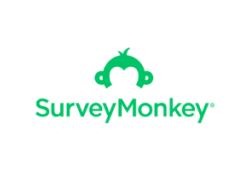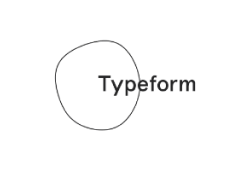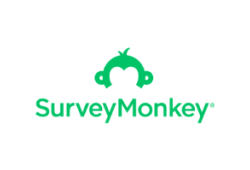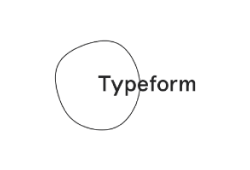The Best Survey Software in 2026
Updated: September 12,2023
Gone are the days of going door to door and doing manual surveys. Whether we want to run academic and scientific questionnaires, collect feedback on employee satisfaction, or conduct market research, we’ll now be using sophisticated surveys for data collection. For that, we need survey software powerful enough to help us create questionnaires, customize them, share them via multiple channels, and download the responses in a format ready for data analysis. We’ve done some window shopping for survey tools and are here to present a selection of programs everyone can use to create surveys and gather feedback.
- Very customizable
- Intuitive survey tool
- Money-back guarantee
- Limiting free online survey software version
Qualtrics XM is probably the biggest name in the world of experience management and customer satisfaction surveys. The company has always been on the bleeding edge of the market research industry. However, it owes its initial popularity to the academic need for questionnaires on complicated subjects, and it’s still some of the best survey software for academic research on the market. At the time, no other platform offered such extensive survey tools and polling options. Today, thousands of companies use it to gather customer and employee satisfaction data to drive their business decisions.
Qualtrics is unmatched when it comes to the sheer number of online survey tools and customization options. This online survey software entails dozens of question types and lets you create nonlinear questionnaires with sections unfolding according to the survey respondents’ answers. This is particularly handy when making matrix-based questions that need additional queries to pop up when survey respondents meet specific criteria.
There’s no denying the tool’s complexity, but its design is intuitive at the same time. Every survey is built in a drag-and-drop interface accompanied by a visual editor previewing every change you make, both for desktop and mobile surveys.
Even better, the survey software lets you import questions and sections from your previous customer surveys, saving you a lot of time in the process. These features would require coding skills and jumping through hoops on other platforms, but not Qualtrics. Finally, if you need to make multilingual surveys, Qualtrics will deliver - it’s one of the best online survey tools for international research, as it supports automatic translation into 75 languages.
The Qualtrics app also allows for basic data analysis, and your survey results will be arranged into neat reports you can then export. You can also get a customer effort score from your survey, by dividing the number of questions by the number of answers to them. There aren’t many project management tools, though, so big teams will require additional software to analyze surveys for valuable insights. Of course, that depends on your analytics team's size and what you need the survey for.
You can have a free account with limited capabilities, but if you’re getting Qualtrics XM for an enterprise, the survey software pricing isn’t publicly disclosed, as the company gives quotes on request. The prices generally start at $1,500 a year, clearly delineating Qualtrics as premium survey software. Granted, you’ll get exquisite customer service and an industry-leading platform to work on, so it’s worth the expense.
- Incredibly user friendly
- Good free online survey tool
- Numerous templates
- Many features reserved for the most expensive plan
SurveyMonkey is another household name in the realm of online survey tools. If you’ve ever shopped online, you probably completed customer feedback forms powered by this company, as it’s one of the few providers who allow you to embed surveys into your webpage. Pretty much everyone that ever needed digital survey software has used SurveyMonkey at some point.
Incredible ease of use is the reason for that popularity. Accessibility was obviously SurveyMonkey’s primary goal when it came up with its online survey tools. The moment you sign up for an account, you’ll be presented with a short user feedback questionnaire designed to optimize your survey software experience based on your needs. After all, it makes sense that a platform thousands of clients use to collect customer feedback would start by conducting some research of its own.
This is the best survey tool for beginners because of the selection of canned questions and survey templates. Dozens of each are readily available, significantly cutting down the time required to create and send surveys, thus granting you extra time for response gathering and data analysis. You can also randomize the answers in your matrices. SurveyMonkey also allows you to publish surveys so they’re presented according to where they’re embedded. Analytics aren’t SurveyMonkey’s strongest suit, but this app does have impressive team collaboration tools and real-time reporting.
If you’re looking for free survey software, look no further than SurveyMonkey. The default plan lets you create surveys one at a time and deploy one of 40 templates. The deal isn’t time-limited, so you can keep using it as long as you like. Of course, upgrading to a paid solution vastly increases functionality from the free online survey options - our recommendation is the Advantage Annual plan, which unlocks extra features and connects you with priority customer support.
- Numerous integrations
- Affordable monthly plans
- Highly customizable online surveys
- Restrictive free version
Typeform, as its slogan says, turns data into experience. And what an experience it is! Even among the best online survey sites, this company stands out thanks to its fair pricing, numerous integrations, and intelligent survey design. You’ll be able to use this survey builder for employee engagement surveys, Net Promoter Score (NPS) surveys, and customer satisfaction polls, as well as purposes that don’t actually involve collecting user feedback, such as contact forms, payment pages, quizzes, etc.
The editor is one of the most streamlined online survey tools we’ve ever seen. Instead of digging through menus for basic questions, you can simply type them out and watch as bullet points turn into multiple choice answers. Typeform’s strongest feature is the use of logic jumps to pull information from previous responses and build relevant survey questions on the fly. With this software, queries can have answers based on the data a respondent entered in an earlier instance. For example, contact information added during the survey intro can turn into choices in a question on how the customer wishes to be contacted.
A few clicks are all you need to set all of this up. You can also use these tools to make nonlinear forms - basically forms within forms - thus neatly segregating your survey results. Integration capabilities are another important feature of this customer survey software. Pretty much any cloud-based platform can be connected with Typeform, so you can conduct surveys internally and get employee feedback via your company’s collaboration app of choice.
Typeform can be a free online survey tool, but it also has a paid form. The free version lets you create a few basic surveys and test some advanced data collection features before hitting a paywall. Anything more complicated than a short poll requires a paid subscription. The good news is that all three paid plans make Typeform one of the most affordable top survey tools. They all cost $99 and under on a monthly basis. Annual plans will net you significant discounts, too, so you can rest assured that none of the options will bleed you dry.
- Fully customizable surveys
- Flexible pricing plans
- Great for coders
- Insufficient question types
- High starting price
Alchemer is a multifunctional platform for those in need of online survey tools, including options for payment forms, quizzes, and more. Founded in 2006 as SurveyGizmo, this Colorado-based company caters more to the tech-savvy crowd. Even after its rebrand, it remains an excellent tool for when you want to survey customers and collect employee feedback.
Alchemer is an excellent tool if you prefer highly modular online survey software. It supports JavaScript coding and can even use Microsoft Word documents as a base for creating surveys. Alchemer connects to Google Drive, too, but only for exporting collected data you can then open in Google Sheets. Just be aware that, unless you save a Google Docs document as a Word file Alchemer can read, you won’t be able to import questions from it.
Manual survey creation is streamlined, but it isn’t as intuitive as what some of the competitors offer. For example, the software doesn’t automatically send “None of the above” to the bottom of the answer list when using a randomizer. On the plus side, aside from letting you send surveys using a regular survey link, Alchemer is another tool whose forms you can embed in your website. This is excellent for companies keeping track of their Net Promoter Score, for example.
Like with other survey software, you can import all kinds of multimedia files to enrich the respondents’ experience, and the coding-friendliness we already mentioned means you’re not restricted to pre-set functions. The Logic tab allows users to create many rules for reformatting your questionnaire based on customer feedback while they are answering surveys. If you’re artistically inclined, the survey editor also allows plenty of visual customization, somewhat making up for Alchemer’s otherwise lackluster design template collection.
If you’re not looking to get a subscription, there is a free option, too. Compared to other survey software, the free version of Alchemer has a solid feature set, but be sure to choose a free account and not a free trial. You can have three surveys up at a time, with 100 responses each. Some online survey tools are locked out unless you pay, so be sure to consult the documentation for specifics and whether you’ll need them. If you’re collecting simple customer satisfaction info, for example, the free online survey you can make with Alchemer should be more than enough.
If you opt for the paid route, your choices expand greatly, from team to enterprise accounts. The starting packages are affordable, although you might want to purchase the Professional plan if you anticipate needing more flexibility in your web survey software.
- Impressive template library
- Affordable plans
- Good free version
- Strict limitations on all plans
When trying to create the best survey we can, especially on a deadline, we’re always on the lookout for shortcuts, either via importing from previous surveys or using premade templates. Thankfully, JotForm is the template king, offering more than 10,000 survey designs. That’s not the only reason to sign up for it, though.
JotForm was made to be straightforward to navigate, using an intuitive drag-and-drop interface. The site first asks what kind of survey you’re running (e.g., a customer satisfaction survey, an academic study, a customer effort score test, etc.) and if you need a template before jumping straight to the editor. We’d even go as far as to call it the best online survey site for those who don’t want the hassle of creating a questionnaire from scratch.
That being said, browsing the template repository can be time-consuming, specifically due to their peculiar titles. Since there’s no favorite list to save them to, you’d better write down the names of the templates you liked, or you might never find them again.
On the plus side, this platform boasts amazing integration features. Connect your JotForm account to nearly 200 third-party apps and export data, collect customer feedback, accept payments, or get notifications on new replies through this survey tool. We can’t list all the supported apps, so we’ll just mention Slack, Dropbox, PayPal, and Google Drive. Nice, right? Collaboration tools are another neat touch, and the platform also accommodates response-based survey flexibility - a questionnaire you create through JotForm doesn’t have to be static.
JotForm’s free offering is excellent, too. You’ll be able to create and run up to five forms, access all of the analytics, and even accept payments. If you don’t mind having a watermark notifying your visitors you used a free survey maker, we’d go as far as calling it one of the best free online survey tools out there.
You can also choose between three pricing tiers paid for on a monthly or annual basis. If you’re, say, a company running customer satisfaction polls all the time, we highly recommend going with a yearly plan for the substantial discount that comes with it. However, be prepared to face some restrictions - even the Gold plan is not totally unlimited on all fronts, as it still imposes restrictions on the number of monthly responses your surveys can collect, although the limit is pretty astronomical, at 100,000.
The Top Survey Software in 2026
- Qualtrics
- SurveyMonkey
- Typeform
- Alchemer
- Jotform
Our Methodology for Identifying the Best Survey Tools
The online survey software industry has boomed recently. On the downside, if you have little experience with this type of research tool, you might have trouble deciding between the abundance of available apps for data collection. Some survey software is built for absolute beginners, while others require coding skills to set up. Here is our list of criteria used to find the best survey makers on the market today.
The first step toward launching a survey is creating one. Alternatively, you can conduct your survey the old-fashioned way, using one of the many services for creating a virtual call center, but there are more elegant and efficient solutions. Survey creation progressed both in terms of features and user experience - the platforms now offer a more streamlined building process, more templates, more everything. However, a good feature set is just the start of what we look for in our reviews.
The most important criterion is the process of creating a survey itself. Is picking a template easy? Are there importing options? Do you need coding skills for non-linear surveys? We try to answer each of these questions in our survey software comparison. The perfect tool should have a drag-and-drop capability, a clean UI, clearly marked building blocks, and logic jumps.
Nowadays, respondents expect surveys to adapt to their answers: For example, if a user chooses a negative response on whether they own a certain product, further questions about the usage of that product should be skipped entirely. Also, coding skills shouldn’t be a requirement for making a survey, but it’s a big plus if the platform supports adding custom code and designs.
The following important section in our survey software reviews is reporting. After all, even the 2.5 quintillion bytes of raw data produced every day means nothing if you can’t process it. You’ll want to see how many people responded to your poll, what the most common and uncommon answers were, how the median score shifted across different demographics, etc. In short, detailed reporting needs to be implemented, preferably with visualization tools like charts and graphs.
For more extensive surveys, filtering results is of the utmost importance. Thousands of responses make it nigh impossible for a person to manually go through them all in their survey software. Filtering tools and averages help you quickly figure out the general outcome of the survey and narrow down the results to those needed for, say, your upcoming marketing campaign.
Once the results look presentable, it’s time to share them with the rest of your team. Exporting results in Excel format is obligatory, while CSV (ideal for Google Sheets) and PDF formats are also highly desired. Some survey platforms even allow for Microsoft PowerPoint (PPT) exports, for easy embedding into your board presentation. Collaboration options are also welcome: e.g., data cross-referencing and shared datasheets.
Such high-level survey tools aren’t always a part of these platforms, but they create a well-rounded package where the data can be quickly processed to provide usable results.
Money is an inevitable talking point with any product. Not every service offers the same value, so we try to find the most cost-effective ones. Most of these apps have different pricing tiers, limiting or expanding features depending on your subscription level. There might be a free trial or even a full-fledged free online survey creator available.
We’ll try to get a complete picture of each of the best survey sites and then compare them to each other to clarify how good a deal you might be getting. Free plans are particularly interesting, as they can range from a vastly simplified version of the app meant purely for small-scale testing to tools that can help you do extensive research as long as you don’t need thousands of responses. If a service offers a genuinely useful free tool, we’ll be sure to let you know.
Even the best survey ever constructed won’t be of much use to you if you run into an issue when trying to distribute it. Therefore, customer support is vital to our comparison of survey software. We’re not just looking at the number of contact avenues or how quickly the support team answers our questions, but also how rich the platform’s education section is.
A site with a comprehensive knowledge section, tutorials, or interactive demos is already better than a rival offering merely an FAQ section. This is a very competitive industry, so any attempt a service makes to stand out from the crowd, even with a simple how-to video, might put it on our radar.
Frequently Asked Questions
FAQ
The best software for creating and analyzing surveys is Qualtrics XM, a comprehensive platform for making dynamic forms, collecting results, and deep analysis. Over the years, it became the industry standard, and no other platform has yet managed to beat it.
In terms of purpose, surveys can be exploratory, descriptive, and causal. Exploratory questionnaires are used in marketing to discover untapped markets and canvass for ideas. Companies use survey software to review current trends, develop strategies, and find areas to grow their brands, usually via open-ended questions.
Descriptive research is the opposite of exploratory research. It has a specified structure and serves to collect data that will later turn into statistical information.
Finally, there’s causal research, designed to find the cause and effect of a specific event. Causal research is usually experimental, at least in some way, and it’s used in market research, often in the form of AB testing.
This will depend on your needs and budget. Pretty much every platform for making surveys lets you at least take a trial version for a spin. Most of them also have full-fledged free plans that are sometimes capable enough for conducting professional research. Since no provider offers the same deal for its free tools, it’s advised to shop around until you find the software best suited to your needs. You can read more about some of the industry-leading tools in our article and start from there.
In-person survey software doesn’t differ much from the apps used online. Live survey apps present the surveys in a similar fashion but may employ GPS data and run completely offline, depending on where the survey team is deployed. There’s no specific app for this type of research - most surveyors will use one of the apps mentioned in the article above.
There aren’t that many apps that do a better surveying job than SurveyMonkey. Some alternatives include Typeform, JotForm, and Qualtrics, each with different pros and cons. If we have to choose just one piece of survey software, it would have to be Qualtrics. This is the industry-leading app for all kinds of forms, with unprecedented levels of customization.
Your email address will not be published.