- Home
- Peripherals
- Webcams for Streaming
Best Webcam for Streaming in 2026 – All You Need Now Is A Channel
Updated: September 12,2023
Some of our stories include affiliate links. If you buy something through one of these links, we may earn an affiliate commission.
What do live streaming and coffee have in common? Probably more than you’d think.
The year is 1991, and computer scientist Quentin Stafford-Fraser is getting fed up with fruitless trips to the shared coffee pot in the Computer Science Department at Cambridge University. Taking things into his own hands, this caffeine fiend wires a camera up to the staff network so that everyone can check the status of the coffee pot without getting up.
And just like that, webcams and streaming were born. Some 30 years later, the tech inspired by the CoffeeCam is still going strong. So, sit back, grab a cup of Joe, and join us on our quest to find the best webcam for streaming in 2026.
Logitech StreamCam


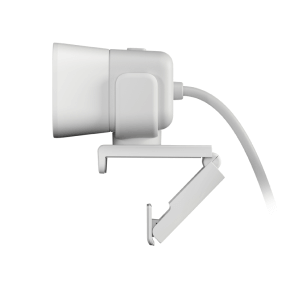
- Fantastic image quality
- Great low light performance
- AI-driven facial tracking
- Expensive
The fact that there are four Logitech webcams on our Top 10 list should tell you everything you need to know about the quality of the company’s products. It was tough picking our favorite, but its latest StreamCam ticks all the right boxes compared to other webcams when it comes to live streaming camera equipment.
The StreamCam may well be the best Logitech webcam for streaming on the market. It offers fantastic picture quality, 1080p recording and streaming at 60 fps, auto-focus, facial recognition, smart exposure settings, and USB-C connection.
While most webcams have to downscale to 720p in order to achieve fps, there’s no need for visual compromises with the StreamCam, and that manifests itself in a crystal clear and sharp image and boasts a very natural color palette. Powered by Logitech Capture, the cam is versatile, both in software and hardware.
You can use its three-axis clip to easily flip the camera into a more mobile-friendly 9:16 format, ideal for portrait-style shots. Logitech’s best 1080p 60 fps webcam also works great with both its proprietary software and third-party programs such as OBS or XSplit.
Overall, Logitech has really outdone itself with its StreamCam, marking a significant improvement from its earlier C922 and C920 models. The only drawback may be the price, which is nearly double that of the C922 and similar mid-range offerings from the competition. If you ask us, though, the quality on display here warrants coughing up the extra dough.
Logitech C922 Pro Stream



- Fine-tune light conditions
- Background removal works well
- Omni-directional microphones
- Only 30 fps at 1080p
After reviewing the latest and greatest from Logitech, let’s take a look at the camera it dethroned - the Logitech C922 Pro Stream, one of the best value HD webcams on the market. While it’s not a true 1080p 60 fps webcam like the StreamCam, it does feature impressive video quality and 60 fps at 720p for a much more affordable price.
First off, this is a camera that works very well in low-lighting conditions, thanks to the automatic built-in correction. It also comes with a handy background removal functionality, a feature usually reserved for the best webcams for streaming. This is great if you want to quickly hide a messy room during video calls or work with a green screen.
Logitech’s high-quality sensor ensures great video quality at 1080p, although lowering it to 720p to get that 60 fps streaming goodness degrades it a bit. Its wide field of view and autofocus are also nice, but the real stars here are the omnidirectional microphones, which capture audio from multiple angles, making the cam an excellent solution for video conferencing.
It might not be the best HD webcam for streaming audio on the market, but it removes most of the background noise and is definitely a step up from the usual sound quality that webcam mics provide. This isn't the appropriate replacement for a proper Twitch streaming setup, but you can’t really expect that without a dedicated gaming mic anyway.
Overall, this is a great camera for most people’s needs. It doesn’t have the best image or audio quality in the biz, nor is it the most feature-rich webcam for streaming, but the combination of image and audio quality and versatility make it a safe recommendation.
Logitech BRIO



- Phenomenal picture quality
- HDR support, 5x HD zoom
- Adjustable FOV
- Price and buggy autofocus
In this review, we’ll be going over the most expensive Logitech webcam at the moment, the premium BRIO.
BRIO is an ultra-high definition web camera supporting a max resolution of 4k at 30 fps, as well as a full HD camera configuration that streams and records in 1080p at 60 fps. The latter, as found on the best live stream cameras on the market, is perfect for streaming in high definition on Mixer, YouTube Gaming, or Twitch.
In addition to its fantastic sensor, the camera features a wealth of advanced features which serve to further bolster the already impressive visuals. A proprietary tech called RightLight automatically adjusts the video in bad lighting conditions - at night time or in bright sunlight. The cam features an adjustable FOV, with three settings: 65, 78, and 90 degrees - a feature sure to let you find the best live streaming camera angle, no matter what you’re doing.
There is also support for HDR recording and a 5x HD zoom. The autofocus is a little sketchy, though, and can have problems when switching focus between objects that are close and those further away. Another area where BRIO shines is security. The camera features native support for Microsoft Hello and Cortana, so you can use your face to log into Windows without having to remember passwords or PIN codes.
Overall, the BRIO is a fantastic camera, with plenty of advanced options and unmatched video quality. Unfortunately, the high price and unreliable autofocus make it a less attractive proposition than the StreamCam and C922 Pro Stream, but if you absolutely need the visual fidelity that a 4k webcam brings, BRIO is a great choice.
AUSDOM 1080P HD Webcam



- Excellent value
- Good picture quality in optimal lighting conditions
- Mic with built-in noise reduction
- No autofocus and subpar performance in dark interiors
Ready to take a break from Logitech cams? AUSDOM is a US-based company that's been around since 2014. Focusing on audio and video products, it makes some great affordable high-definition webcams - two of which we’ll be reviewing here.
The first model is called simply AUSDOM HD Webcam, and it features 1080p 30 fps recording with good picture quality, 12-megapixel stills, and a few very handy bonus features. First off, its flexible stand allows for 360-degree rotation so that you can find the best streaming camera angle easily.
There is also a noise-reducing mic - it doesn’t sound great, but it does the job adequately and better than most HD camera models considered today’s best deals. This cam will set you back less than half of what you’d pay for a Logitech C922, so the value proposition here is phenomenal.
For a fraction of the C922’s price, you get a solid lens that performs well during the day. Despite the low light compensation tech built in, no one is going to say that this is the best low light webcam they’ve ever seen. In fact, subpar lighting conditions lead to fairly unimpressive results, but considering the budget nature of this cam, we can’t really complain.
The software package is very barebones, and there is no autofocus available. What we do get, though, is a fairly serviceable noise-reducing mic, which punches above its price category to deliver a rather decent sound for a webcam.
Overall, we were very impressed with the AUSDOM 1080P HD Webcam. Sure, it’s outgunned in just about any individual benchmark we could think of by one or more models on this list, but the overall package and price make it a truly attractive proposition for those on a budget.
Creative BlasterX Senz3D



- Fantastic 3D scanning tech
- Unique design
- Well-implemented background removal
- Price
Much like Logitech and Razer, Creative doesn’t really need an introduction. Although it’s better known for premium audio products, the company does have a history of making good webcams, so we were curious to see how their latest product performed.
The Senz3D is part of Creative’s BlasterX series of gaming peripherals. Like many of the brand’s products, it has a signature futuristic look. At around $200, this is definitely not the best cheap webcam for streaming. Still, Creative has certainly packed its cam with a lot of fancy bells and whistles to justify the high price.
Let’s start with the basics. At the price level, it’s competing with the likes of Logitech BRIO, but in terms of video resolution (1080p at only 30 fps), it’s closer to midrange Logitech and Razer products. The recording resolution is only part of the story when it comes to this unique webcam, though.
Background removal is boosted with the option of adding VR backgrounds, and the camera has Windows Hello facial recognition. While Senz3D may not be the best webcam for streaming, it certainly excels in 3D scanning technology. This allows the cam to not only recognize your face but to also import its scans into your computer seamlessly.
This tech, along with gesture tracking and joint tracking, will really make you feel like you're using technology from the future. It may not be the best live webcam around, but with voice control and a fantastic mic thrown into the mix, it certainly has a lot going for it.
Overall, this is a unique device that makes a great external laptop camera and gives us a glimpse into the potential future of webcams. Considering the middling picture quality and high price, it’s definitely not for everyone, but if you’re a fan of new gadgets and innovations, you’ll love the Senz3D.
AUSDOM AW620 Pro Stream



- Easy to use on multiple platforms
- Great features for a budget camera
- Excellent value
- Manual focus
Here’s another product from AUSDOM, makers of some of the best buy webcams on the market. Much like its big brother, the 1080P HD, the AW620 is a solid budget camera whose primary selling points are versatility and a great price-to-performance ratio.
Although it’s a very cheap webcam, the AUSDOM AW620 Pro Stream comes equipped with a sensor capable of recording full HD resolution in 30 fps or 720p in 60 fps, much like most of its more expensive competitors on our list.
Thanks to its simple plug-and-play USB connection, it’s the best webcam for game streaming across a multitude of platforms, working well on both Android and iOS devices. Unlike the straight-forward Logitech camera software, here you’re left to your own devices, which means more individual tweaking and more compatibility and control too.
The camera has a built-in microphone with a background noise filter, as well as automatic low-light adjustment. Everything else, including the focus, is handled manually, much like on its other model in our review roundup. While not the best live streaming camera around, the compact and light design makes it extremely portable and light.
There are limits to what this cheap and small USB camera can do, though. Despite the low-light adjustment, it tends to work well only in optimal lighting conditions. Under low light or when you don’t have natural light sources, it’s hard to get Twitch stream quality out of the AW620, and the images tend to get muddy rather quickly.
Overall, it’s very capable, considering its low price - it’s certainly a fantastic choice among the budget webcams and is certainly a great webcam for video calls.
Razer Kiyo



- Fantastic low light performance
- Content creation support
- Compact design
- Price
If you’ve been following any of our tech reviews, you’ll notice that hardly any computer peripheral review roundup can go by without Razer. The San Diego-based hardware manufacturer makes everything tech-related, from laptops, keyboards, and mice to headsets and webcams.
The Razer Kiyo webcam is a typical Razer product. It looks great, features some innovative ideas, and is slightly overpriced for what it does. It features Full HD resolution and can record either in 1080p, 30 fps or 720p, 60 fps. It’s a streaming-focused product, and its ease of use combined with customization options make it the best streaming webcam for Twitch and similar game streaming platforms.
You can pick between automatic and manual mode when adjusting brightness, contrast, saturation, and white balance. There are also various image presets, and you can create and save various custom profiles through Razer’s Synapse software.
However, the massive built in ring light is the real star of the show when it comes to this Razer webcam. This webcam lighting solution not only looks striking, but it allows for fantastic low-light performance.
Another notable feature of the Kiyo is its color saturation. Much like on Samsung phones, colors tend to really pop on the Kiyo. Combine this with speedy and efficient autofocus, and you’ve probably got the best webcam for Twitch streaming on our list.
It’s a bit expensive, but it offers comparable performance and features for roughly the same price as the Logitech C922 Pro Stream. If you’re looking to get a solid streaming camera for Twitch or Mixer, it’s definitely one of our favorite picks on the market.
Logitech C930e



- Handles video processing by itself
- High-quality wide angle lens
- 4X HD zoom
- Color accuracy
The final Logitech webcam on our list sits between the more expensive StreamCam and BRIO models on the one side and Logitech’s more budget-oriented C920 on the other. At a little over $100, what makes it our pick for the best webcam for YouTube videos, then? Its cool tech and extra features.
First off, while it may record at only 30 fps, it’s got a fantastic wide angle lens with a removable cover for privacy. The cam takes great stills and video, with just the right amount of white balance and excellent low-light performance.
Furthermore, actual encoding is done on-board, freeing up your CPU, which means it can run well for YouTube streaming purposes even on less powerful hardware. There are also some nifty features such as 4X HD zoom and pretty good autofocus.
While it might not be the best webcam for streaming video when it comes to color accuracy, it is still an amazing wide angle webcam that offers excellent conferencing features, such as Microsoft Lync integration and a wide high-resolution lens.
This is really the biggest issue with the C930e - it’s a camera mostly aimed at business professionals and conferencing, while streaming is a secondary concern. Still, for YouTube videos, podcasts, and Skype, it does more than an admirable job. It is a little on the expensive side for what it offers, but its onboard video encoding alone makes it worth the slightly higher admission price.
Microsoft LifeCam Studio



- Widescreen image
- Excellent microphone
- TrueColor tech
- Bad FPS for streaming
Microsoft doesn’t need much of an introduction. The company’s been around in the webcam game for a while, with the LifeCam lineup of cameras, which includes the HD-3000, Cinema, and LifeCam Studio.
The Studio model features a 1080p sensor. However, you are only able to record in FullHD using third-party software, and video calling only supports 720p. The other disappointment is that while the camera supposedly supports recordings up to 30 fps at 1080p, you will only manage a very choppy 15 fps or so at best. It’s clear that it’s not the best webcam for streaming 1080p content, which is disappointing considering the price, which still hovers around a hundred bucks.
So, what does the Lifecam Studio do well?
Just about everything else, really. First off, the sensor is fantastic - it offers visual clarity even at 720p. TrueColor technology automatically adjusts colors, contrast, and balance, performing admirably even in low-light conditions. Furthermore, autofocus is one of the better ones we’ve seen on a USB webcam. There’s also the fact that the stylish black-and-silver aluminum case could match the best webcam for streaming on Mac in terms of design and usability. It screams premium design and allows the lens to be rotated 360 degrees to get that perfect angle every time.
Overall, the LifeCam is a solid product that has a premium feel, an excellent sensor, and great color reproduction, but if you’re into video game streaming, there are better options out there.
Mevo Plus



- Portable and wireless
- Remote control
- Mobile device compatibility
- Pricey and not a true 4k streaming cam
The last camera on our list comes from a company of the same name based in Brooklyn, New York. It’s certainly a unique product, and while the very high price will deter some, there are definitely some unique features that make it a very attractive option for people on the go.
Let’s start with the basics. This fully wireless webcam has a capable 4k sensor under the hood, but if you want streaming as opposed to recording, you’re stuck with a max of 1080p. No matter the resolution, you can’t go over 30 fps, which is a bit of a letdown if we compare it to the cheaper Logitech StreamCam. Still, this is probably the best wireless webcam for streaming for the price on the market right now, and the freedom provided by its easy plug-and-play operation, lightweight, and wireless nature cannot be over-emphasized.
The 12-megapixel Sony 4K CMOS sensor captures fantastic stills and video, and the very wide angle of the lens (150 FoV) makes it shine in conferencing or live outdoor event streaming situations where you want to share more of the scene around you with the world. The Mevo Plus is a high-quality streaming webcam that has automatic exposure control and image stabilization.
It also allows you to touch up your video or pictures easily on the go with its connected app. All you need to do to get started is install the Mevo app on your phone, turn the camera on, and you’re good to go. It even features remote control and excellent facial tracking.
The only con, other than being a 30 fps wireless webcam for streaming that costs more than some 60 fps models, has to be the poor battery life. It’s rated for one hour, but if you plan to record solely in 4k, it might not even last that long.
Overall, this is a niche product whose high price and certain limitations might deter people who are simply looking for the best webcam for streaming at 60 fps in 1080p. On the other hand, if you’re looking for a truly wireless and mobile experience that doesn’t skimp on premium features or a great camera sensor, Mevo Plus is a fantastic option to consider.
Top 10 Webcams For Streaming in 2026
- Logitech StreamCam
- Logitech C922 Pro Stream
- Logitech BRIO
- AUSDOM 1080P HD Webcam
- Creative BlasterX Senz3D
- AUSDOM AW620 Pro Stream
- Razer Kiyo
- Logitech C930e
- Microsoft LifeCam Studio
- Mevo Plus
Evaluation Process
While a built-in laptop camera will enable you to have a video chat, with maybe even excellent image quality, streaming requires a certain frame rate and smooth video that can only be provided by a dedicated webcam. Some of the parameters we evaluated when selecting the best webcams for our review include video quality, audio quality, features, and pricing.
The most obvious consideration when picking the best streaming webcam is image quality. It’s a little bit more complicated than just a subjective feel, though. First off, there’s the resolution. Older webcams used to have murky, fuzzy images that often came in 360p or even 240p resolutions. While that might be good for chatting with your uncle on Skype, it’s far from ideal for recording high-quality streaming videos.
Ideally, you are looking for a minimum of 720p, with 1080p being better, and 4k being a luxury. Much like computer or smartphone screens, though, the resolution is only part of the story. Good webcams for streaming will have excellent sensors that are able to minimize image noise in low-light environments.
Color accuracy is also an important factor, as is white balance. Then, there are the contrast, exposure, and saturation parameters, which affect how balanced the colors are, how well you can see the image, and how lively the overall picture looks.
Finally, we look at the framerate of the camera - while cheap webcams tend to go for console-standard 30fps, high-end models will have 60fps or even more. The general rule here is the same as with gaming - the more fps you have, the smoother everything will feel.
Whether you are playing Counter-Strike, sharing your latest culinary masterpiece, or searching for the best webcam for live music streaming, sound quality is an important consideration when picking a video streaming camera.
In general, investing in a standalone gaming microphone is the best choice. However, while the built-in mic might not be great for audio files, it’s still undeniably convenient.
This category is all about what the camera can do besides its primary function of streaming live video. Features on the top webcams for streaming can range from image stabilization and autofocus to facial tracking, USB-C support, stereo sound support, low-light correction, background removal, HDR support, and more.
It’s also important to note the quality of the bundled software and drivers and how well they play with popular operating systems. If you can’t even run it reliably, a 4k 60fps camera won’t do you much good with its fancy specs alone.
Another important factor when accessing live stream cameras is how well-built they are. While most people aren’t streaming from Chernobyl and probably don’t need the best cam for streaming in extreme conditions, there’s still something to be said about build quality and longevity when picking a webcam for your PC.
Furthermore, while design is a fairly subjective category, form factor is not. In our webcam test, we not only look at the build quality and longevity but also at how portable the cameras are and how easy they are to set up and use on the go.
When picking the best web camera for live streaming, it’s important to realize that you could spend anywhere from 20 bucks to nearly a grand, depending on what features you need and how fancy you want to go. When rating cameras, we take into account not only the feature set but how much it is offering for the price, relative to the competition.
The sweet spot is around $70-$100, a price range at which you can get a high-quality streaming camera with features that will satisfy the majority of streamers. You can certainly go above or below that when buying one of the best webcams for streaming, and our list will include models fit for every budget.
Frequently Asked Questions
FAQ
Only for popular streamers.
There are literally millions of streamers on popular services such as YouTube, Facebook Live, and Twitch. In order to stand out and start making money, you need to devote a lot of time into transforming this from a hobby to a career. Top YouTube and Twitch stars are making millions, but it’s a long way to the top.
Having a good webcam for streaming is a baseline requirement, but you also need to regularly stream content that will be appealing to your subscribers. That means playing the most popular games or providing up-to-date and popular original content on YouTube and Facebook Live.
No.
That being said, you can’t exactly stream on a toaster, and the better your hardware is, the higher-quality stream you will be able to make. For example, Twitch recommends having at least an Intel Core i5-4670 processor (or its AMD equivalent) with 8 GB of RAM and a decent graphics card.
Internet speed also plays a major role, and you should have at least 3 MB for both download and upload. A high-quality streaming camera is also a must.
Twitch.
With over 15 million daily active users, Twitch is the most popular streaming service around. YouTube Gaming is also huge, with over 200 million daily stream views. Microsoft’s Mixer platform is slowly gaining ground as well.
You need a computer, webcam, streaming software, and the Twitch app.
First, a decently powerful PC with fast internet, the right software for streaming (we recommend Open Broadcaster Software or OBS), optimal lighting conditions, and, of course, the best webcam for streaming that you can afford. Finally, you need to download Twitch, set up your account, and pick the game you want to stream.
Your email address will not be published.
![$row['title'] - image](https://trinity-core-s3.s3.us-west-1.amazonaws.com/kommandotech/754/Logitech-StreamCam-1.png)
![$row['title'] - image](https://trinity-core-s3.s3.us-west-1.amazonaws.com/kommandotech/757/Logitech-C922-Pro-Stream-1.png)
![$row['title'] - image](https://trinity-core-s3.s3.us-west-1.amazonaws.com/kommandotech/759/Logitech-BRIO-1.png)
![$row['title'] - image](https://trinity-core-s3.s3.us-west-1.amazonaws.com/kommandotech/761/AUSDOM-1080P-HD-Webcam-1.png)
![$row['title'] - image](https://trinity-core-s3.s3.us-west-1.amazonaws.com/kommandotech/763/Creative-BlasterX-Senz3D--1.png)
![$row['title'] - image](https://trinity-core-s3.s3.us-west-1.amazonaws.com/kommandotech/764/AUSDOM-AW620-Pro-Stream-1.png)
![$row['title'] - image](https://trinity-core-s3.s3.us-west-1.amazonaws.com/kommandotech/766/Razer-Kiyo-1.png)
![$row['title'] - image](https://trinity-core-s3.s3.us-west-1.amazonaws.com/kommandotech/768/Logitech-C930e-1.png)
![$row['title'] - image](https://trinity-core-s3.s3.us-west-1.amazonaws.com/kommandotech/771/Microsoft-LifeCam-Studio-1.png)
![$row['title'] - image](https://trinity-core-s3.s3.us-west-1.amazonaws.com/kommandotech/772/Mevo-Plus-1.png)