Best Hardware Wallet in 2026
Updated: September 12,2023
Everyone loves a get-rich-quick scheme, and the increasing volatility of fiat currencies has made jumping on the Bitcoin bandwagon a more exciting proposition than ever. But even a blockchain is only as strong as its weakest link, and protecting your digital assets requires more than a solid password manager, a VPN solution, and a prayer.
Getting the best hardware wallet you can afford will guarantee the safety of your precious Satoshis and stop would-be hackers in their tracks.
Let’s see what hardware crypto wallets in 2026 have in store for us.
Trezor Model T



- No limits on the number of different cryptocurrencies stored
- Has a built-in cryptocurrency exchange platform
- Open-source software with great community support
- The touchscreen may be problematic for people with larger hands
For those in the know, the Trezor line of products from SatoshiLabs is pretty much synonymous with security, and its secure cryptocurrency wallet selection has been one of the best in the industry for nearly a decade.
In fact, the very first hardware or cold storage Bitcoin wallet was a Trezor model released way back in August 2014. The company has since only perfected the design, and today we’re taking a look at probably its most popular model, the Trezor Model T.
The Model T comes packaged in a simple box that contains the wallet itself, a USB cable, a magnetic dock, a card for writing down your recovery seed code, and some stickers for the die-hard fans to stick on their computer case.
As with the best Bitcoin wallets, it also features a handy seal on the USB port, which can let you know if the device has been tampered with. The USB connection uses the latest USB-C standard, and the device comes with a MicroSD slot that allows you to have some encrypted onboard storage on your Trezor wallet.
Let’s now talk security. First off, you’ll be glad to know that the Trezor Model T comes with a custom Trezor Core operating system, running on a 168 MHz Cortex-M4 processor embedded in an STM32 F4 microcontroller. It features both a universal two-factor authentication system and FIDO2 authentication, as well as GPG encryption.
As a contender for the safest Bitcoin wallet around, it also features Shamir backup, a more secure method of splitting the recovery seed into multiple unique shares. By default, it’s set to use 20-word shares (128-bit) protection, but you can extend that to 33-word (256-bit) if you feel you need the added security.
Alongside the standard PIN code, you can also use Trezor to store a variety of other passwords, and, providing you get a MicroSD card, other important files you need encrypted as well. The device features a nice upgrade on the classic Trezor One model: a full color 240x240 px touchscreen, which is a rare luxury even for the best cold wallet models around.
As handy as the screen is, we have to note that it’s rather tiny, which could cause problems for people with large hands or fingers.
Speaking of problems, we thankfully didn’t run into any while using the device. If you do, the company’s site has an extensive help center with in-depth FAQ articles and email support. While you won’t get live chat or phone support, Trezor has amazing fan communities on Facebook, Twitter, and Reddit, where you’ll be able to get help quickly.
Finally, let’s talk about price and compatibility. The $221 device natively works on Windows, Linux, macOS, and Android systems and comes with CE and RoHS certification. It currently supports a massive selection of more than 1,000 cryptocurrencies, including even more obscure ones such as Tezos and Cardano.
So, is the Trezor Model T the most popular hardware wallet in 2026? We certainly think it makes for a strong candidate. The industry-leading security features, a slick and minimalist design, and plenty of useful extras all combine to form a supremely useful device.
The small screen may make typing difficult for people with large hands, and the price is certainly fairly steep, but we feel like these are minor flaws compared to the overall quality of the package offered.
Ledger Nano X



- A lightweight device that is easy to set up
- Supports a massive number of cryptocurrencies
- Bluetooth connectivity
- The user interface could be more intuitive
Much like SatoshiLabs, Ledger is a company almost synonymous with hardware wallets. Its Bitcoin wallet security has always been one of the benchmarks against which other similar devices are measured. While the Nano S is the company’s budget model, the Nano X is the hardware wallet we’ll be looking at today.
Compared to the Trezor Model T’s bulky frame, Ledger’s Nano X looks fairly slim in its USB thumbstick form. That said, it’s a bit bigger than the Nano S, which makes its two buttons much easier to click. The device comes with fairly basic equipment, including a USB-C cable, a keychain strap, three recovery sheets, and a couple of stickers.
Installation is pretty simple, though you will have to go through the process of entering both your PIN and your 24-word seed phrase before you can use the device. The Nano X is probably the best crypto wallet for easy mobile phone connection through Bluetooth, and you can control it from the Ledger Live app.
While quite useful in theory, security concerns mean that every important action has to be confirmed on the device as well, or you run the risk of potential security breaches.
Speaking of security, the wallet is CC EAL5+ certified, using a dual-chip setup with one MCU chip (STM32WB55) and one Secure Element (ST33) chip. The software is also tailor-made for the device. It also uses both a universal two-factor authentication system and FIDO2 authentication.
Bitcoin wallet reviews often stress the importance of user experience. Our primary concerns here are the somewhat unintuitive user interface and the clunkiness of using the Bluetooth connection. To be fair, Ledger provides an excellent set of guides on its website, and the Ledger Live app certainly streamlines the process of crypto trading.
Speaking of which, just like the Trezor wallets, Ledger hardware wallets support pretty much any cryptocurrency you can think of. It also runs on just about any operating system of note, from Windows and macOS through iOS and Android, and even Linux.
Compared to our other best Bitcoin cash wallet contender - the Trezor Model T - the Nano X is a much cheaper device, coming in at $119. That said, it doesn’t feature a fancy RGB touchscreen like the Trezor and costs twice as much aas Ledger’s base Nano S model. To be fair, it also comes with a better screen, longer battery life, and a larger storage capacity.
Finally, let’s talk about customer support. Ledger offers dedicated support from 9 a.m. to 5 p.m. CET, Monday through Friday each week. Unfortunately, there’s no live chat or phone option, so you’re restricted to making contact via email or the dedicated Twitter support page.
Ledger’s Nano X may not be a perfect device, but it is one of the best BTC wallets around nonetheless. It represents the perfect hardware wallet device for crypto enthusiasts who love the added versatility of a Bluetooth connection.
With premium security and privacy features at a price that will not break the bank, our only real complaint is the clunkiness of the user interface, which is much more intuitive on devices such as Trezor Model T.
KeepKey


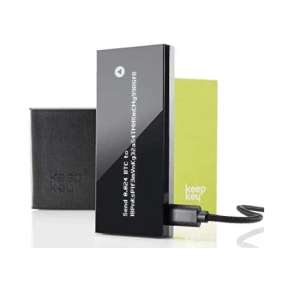
- Best-in-class touchscreen
- Native integration with ShapeShift marketplace
- User-friendly design
- Customer service and community support lag behind Trezor and Ledger wallets
Another veteran of the desktop crypto wallet industry, KeepKey has been around for almost as long as Trezor and Ledger. The new owner of the proprietary hardware, ShapeShift, is also the owner of the popular digital asset trading platform of the same name, which KeepKey is fully integrated with.
While not as popular or well-supported by the community as the aforementioned devices, it is perhaps the best online Bitcoin wallet for new and inexperienced crypto users.
First things first: while it’s beautifully designed, there’s no escaping the fact that the KeepKey hardware wallet is a biggun. Measuring at 0.23 x 0.11 x 0.06 inches, it easily dwarfs most competitors, making it somewhat impractical for carrying around in your pocket.
The beautiful 256x64 px OLED screen, anodized aluminum casing, and polycarbonate front make it feel smaller than it really is, though, and if design and aesthetics were the only considerations we had, we’d definitely pick KeepKey as our top cryptocurrency wallet of choice.
The device comes with a woven nylon USB cable and a recovery sentence backup card for writing down your recovery seed, along with a beautiful leather case for storing that card later. There’s also a KeepKey seal, which ensures that you are the first person to open the packaging. Installation is pretty straightforward, although you’ll need to download the KeepKey client from the Chrome Web store, as Firefox is currently not supported.
In terms of security, one notable omission is multi-factor authentication, a feature found on the best BTC wallet offerings on the market. On the other hand, KeepKey uses the Hierarchical Deterministic (HD) method for generating public keys, which creates random pairs of keys from a master seed. This means that every transaction can be completed with a different public key, bolstering your anonymity while trading.
In terms of hardware, the device runs on an ARM® Cortex™ M3 processor and uses a TRNG (true random number generator). It does not use an operating system, working instead with the software on your computer, which also makes it compatible with software wallets such as Electrum and Mycelium.
KeepKey may just be the best Bitcoin wallet for beginners. The user experience is fantastic thanks to its impressive OLED screen, the intuitive interface of its proprietary app, and the overall sleek yet sturdy design of the device.
It also helps that while you won’t be able to trade every cryptocurrency, more than 40 of the most popular ones are supported, and trading is made quite simple and intuitive through integration with the ShapeShift platform.
Let’s talk about price and customer support. While the former represents outstanding value at $49, the latter definitely doesn’t stack up too favorably in our crypto wallet comparison.
Your only option for support is a ticket system with frequently slow response times and a lean FAQ section on the site. Considering that the community support is nowhere near Trezor and Ledger levels, KeepKey users simply have to deal with worse overall support in case of any potential problems.
All things considered, KeepKey represents a fantastic deal. While it is less popular and community-supported than Trezor and Ledger wallets, it offers comparable security (minus multi-factor authentication).
It is also the easiest Bitcoin wallet to use, which is no small consideration for new crypto enthusiasts. It also happens to be arguably the best-looking Bitcoin hardware wallet that works with other cryptocurrencies as well.
SecuX STONE V20

- Military-grade security measures
- Cross-platform compatibility through a Bluetooth connection
- Phenomenal build and best-in-class touchscreen
- Could use support for more non-ERC-20 cryptocurrencies
SecuX is one of the newest blockchain security companies on our list. Despite this, it has managed to gather a substantial following, largely thanks to its excellent STONE line of secure crypto hardware wallets. V20 represents the pinnacle of its offer and provides an attractively designed, richly featured crypto wallet that represents serious competition to its more established peers.
The STONE V20 makes a strong case for being the top Bitcoin wallet around when it comes to design. The sleek diamond shape, brushed aluminum back, and massive 2.8” color touchscreen put the likes of the Trezor Model T and Ledger Nano X to shame, especially when it comes to screen real estate.
We truly cannot stress enough just how much better the large screen on the V20 is to use compared to the competition.
The packaging is pretty standard, with a tamper-proof seal covering the USB-C port, cards to write your recovery seed phrases on, a carrying case, a USB cable, and a user manual. Installation is quite straightforward, but just as with KeepKey, the company’s proprietary SecuXcess web platform works only on Google Chrome.
What is the best Bitcoin wallet, if not the most secure one around? Thankfully, the V20 doesn’t disappoint here, either. The device uses a CC EAL 5+ certified secure element chip called Solid Flash, made by the German company Infineon. There are also regular firmware updates, and the wallet allows you to create 12-, 18-, or 24-word recovery codes.
As you’ve probably guessed by now, user experience is where the V20 shines. The fantastic touchscreen is just part of it, though. Just like Ledger’s Nano X, the V20 comes with Bluetooth support for controlling your wallet remotely through a smartphone or tablet. This makes it one of the best mobile crypto wallet solutions, too, especially considering that the Bluetooth setup is more intuitive than on the Nano X.
The V20 runs on just about every operating system and device out there, including Linux. Unfortunately, customer support is limited to email for all users regardless of the platform, and this is one area where we feel SecuX could definitely improve.
Another area for improvement is crypto support. While the big hitters such as BTC, Ether, and many variants of the ERC-20 tokens are supported, the company is looking to expand to more non-ERC-20 coins in the future.
In terms of price, you’re looking at $139 for the V20, putting it squarely in between its two best multi-cryptocurrency wallet competitors: the super-expensive Model T from Trezor and the less than half-priced Nano X from Ledger. SecuX also offers more affordable models with the $119 W20 and $69 W10, but we’ll cover those in another review.
As with every device on our review roundup, the STONE V20 is a fantastic piece. It offers the best touchscreen of any competitor on our list, excellent Bluetooth connectivity, and military-grade security features; the only things holding it back from true greatness are the limited cryptocurrency and customer support available at the moment.
BitBox02


- User-friendly and lightweight
- MicroSD slot offers additional backup options
- Durable polycarbonate design with edge sensors
- Supports very few coin types not associated with the ERC-20 standard
The battle for the best online crypto wallet would seem strange without a Swiss security company getting in on the action. BitBox02 is the second-generation cold wallet for Bitcoin and other popular cryptocurrencies offered by Zurich-based Shift Cryptosecurity AG.
It packs top security features into an extremely lightweight and portable package and is a great miniature alternative to bulky competitors such as KeepKey and STONE V20.
The BitBox02 comes in a tamper-proof vacuum-sealed bag that contains a surprising amount of gear. In addition to the device itself and a standard USB extension cable, you’ll find a USB-C to USB Type-A converter, an 8 GB MicroSD card, and some labeling stickers. You also get a warranty and a compliance card, as well as a manual to help you get started.
As with the most widely recommended hardware wallet offerings on the market, BitBox02 comes with some excellent security chops. It only accepts firmware from its parent company and doesn’t allow rollbacks. It also uses a monotonic counter to prevent brute force attacks, and the 24-word seed phrase is generated using multiple entropy sources.
You can also count on FIDO-compliant U2F authentication for added protection. The company uses an ATSAMD51J20A microcontroller and an ATECC608A secure chip combined with a true random number generator.
The initial setup for the device is quick, and the device works on all major operating systems other than iOS at the moment. The app itself has a pretty intuitive interface, making BitBox02 one of the best wallets for cryptocurrency newbies on the market.
The app itself comes with several advanced features, such as support for the Segwit Bech32 address format that saves you money on transfer fees, multi-language support, optional coin control for tighter control over what data you share through blockchain, and even onboarding through a well-designed step-by-step guide.
Unfortunately, the portability of the device also comes with a significant tradeoff: the tiny screen is nowhere near as comfortable to use as that on other hardware wallets, such as the STONE V20 and KeepKey’s model.
BitBox02 supports more than 1,500 cryptocurrencies. However, these are mostly ERC-20 tokens, along with Bitcoin and Litecoin. There is even a version that works only with Bitcoin, improving security due to less code but working only with BTC. Both models cost $130-$135, depending on the conversion rate and how good the US dollar is doing at the time.
Is BitBox02 the best Bitcoin desktop wallet around? No, probably not. Is it a valid contender to the other, more prominent products that we’ve covered in this review round-up? Definitely. The tiny form factor can be both a blessing and a curse, and the same can be said about the heavy ERC-20 token focus.
While there are more than 1,500 supported cryptocurrencies, only Bitcoin and Litecoin are not ERC-20-based. Overall, we still feel that it’s a great device that offers excellent security and supreme portability. It’s just that other competitors may offer more for the same price at this moment.
Best Hardware Wallets in 2026
- Trezor Model T
- Ledger Nano X
- KeepKey
- SecuX STONE V20
- BitBox02
Evaluation Process
Hardware wallets are a type of cold storage for Bitcoin and other cryptocurrencies. As you may already be aware, cold storage means that this type of solution doesn’t connect directly to the internet. Instead, it connects only when it needs to, i.e., when you are actively making crypto transactions.
Paper storage is a type of cold storage in which you rely on writing your private encryption keys on a piece of paper or storing them on a simple USB thumb drive. Hardware wallets are dedicated devices used for the same purpose of keeping your private encryption keys safe. They possess advanced security tools and features. For this reason, the best hardware wallets do not come cheap.
We’ve already mentioned the primary reason above: hardware wallets only connect to the internet when needed instead of being constantly online. This means your private encryption keys are stored outside of the reach of hackers who may breach online security databases.
Perhaps more importantly, though, any good cryptocurrency hardware wallet features numerous levels of protection that work in tandem. These include PIN codes that need to be manually entered, backup phrases used to recover private encryption keys from stolen or lost wallets, and two-factor authentication systems that use additional devices to authorize transactions.
With so many types of crypto wallets on the market, this may seem like a daunting task. Our methodology section below explains in detail the factors that make up top crypto hardware wallets. In short, you want to make sure that you get a non-custodial wallet, which guarantees that you are in sole possession of the private encryption keys.
You also want to ensure that your cold storage blockchain wallet supports your cryptocurrencies of choice. It should also have options for offline operation and come with a dedicated operating system and a high-quality hardware chip. Ideally, it will also use additional security features such as two-factor authentication and biometrics.
With a recent resurgence of interest in cryptocurrencies, blockchain wallets have become a hot topic on the internet again. In order to find the most suitable hardware wallet for our readers, we’ve devised a methodology for assessing the potential candidates through four key categories. Let’s get right into it.
The most important consideration when reviewing any secure wallet is definitely the core security features it comes with. PIN protection is a common tool, but the most advanced models may use sophisticated input systems, QR codes, or even biometrics. Other important factors include the quality of the hardware chip and the potential operating system used in the device if it has one.
When it comes to the best Bitcoin hardware wallet, popular solutions also feature two-factor authentication systems, which add another layer of security by requiring a secondary device for the purposes of verifying authenticity.
In summary, a secure crypto wallet will have the highest-quality non-tamperable hardware chip, a tailor-made operating system, multi-factor authentication, and maybe even biometric authentication methods in place.
In addition to the standard security tools outlined above, some manufacturers offer bonus functionalities, mostly aimed at improving the user experience.
These can include Bluetooth connections for connecting with your mobile device or other smart devices, advanced touch-sensitive screens with biometric support, and partner programs that facilitate crypto trading through the operator’s trusted network of partners.
Most people looking for a hardware crypto wallet have Bitcoin in mind. However, the best Bitcoin wallet may not help you much if you’re looking to store a more niche cryptocurrency such as Monero.
All good crypto wallets on the market allow transactions with a range of popular cryptocurrencies, but it pays to make sure that your wallet of choice officially supports the currencies you plan to use.
Our final category for assessing cryptocoin wallet solutions is the overall experience of using the device. This includes the ease of use of the cold storage wallet itself, as well as how simple it is to reach out to the company if you run into any problems or bugs or if you simply have questions about the device.
Frequently Asked Questions
FAQ
Yes. In fact, we’d call them essential, at least if you value your crypto assets. While a software wallet is decent enough protection, the top Bitcoin wallets are universally hardware solutions or cold wallets.
Not really. Due to the complexity of each private key used with hardware wallets, it would take hackers who possess NASA-grade supercomputers decades to crack the encryption using brute force methods. There have been cases of exploitable vulnerabilities noticed in some wallets in the past, but these were quickly eradicated.
Yes, that is part of their allure and the reasoning behind using BTC and other crypto assets in the first place. Your public Bitcoin address, for example, is just a string of letters and numbers, and your private encryption keys are only ever visible to you.
There is no single best hardware wallet for every need. Depending on your preferences and budget, there are several great cryptocoin wallets to consider. Anything from Trezor or Ledger belongs to the safest crypto wallet category and is a safe bet, but you can also check our other reviews to find other great models such as KeepKey and the SecuX STONE.
Your email address will not be published.
![$row['title'] - image](https://trinity-core-s3.s3.us-west-1.amazonaws.com/kommandotech/1366/Trezor-T-device.png)
![$row['title'] - image](https://trinity-core-s3.s3.us-west-1.amazonaws.com/kommandotech/1373/Ledger-Nano-x-device.png)
![$row['title'] - image](https://trinity-core-s3.s3.us-west-1.amazonaws.com/kommandotech/1378/KeepKey-device.png)
![$row['title'] - image](https://trinity-core-s3.s3.us-west-1.amazonaws.com/kommandotech/1383/SecuX-STONE-V20.png)
![$row['title'] - image](https://trinity-core-s3.s3.us-west-1.amazonaws.com/kommandotech/1386/BitBox02-device.png)